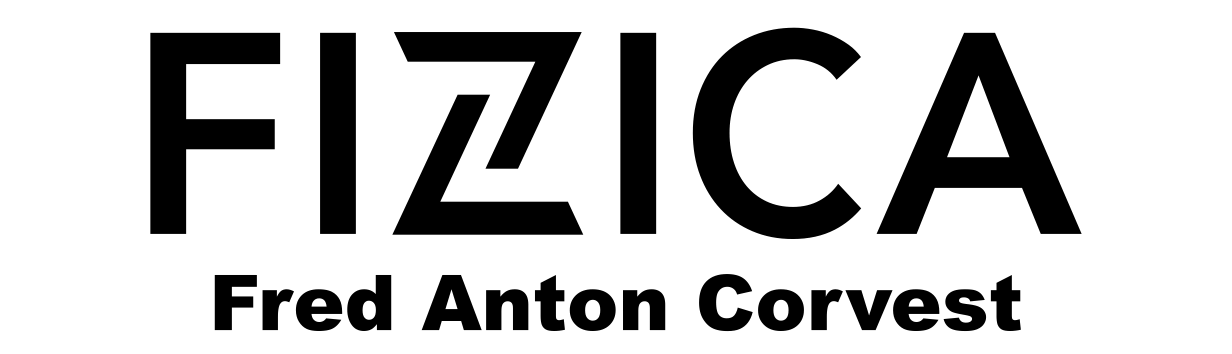

|
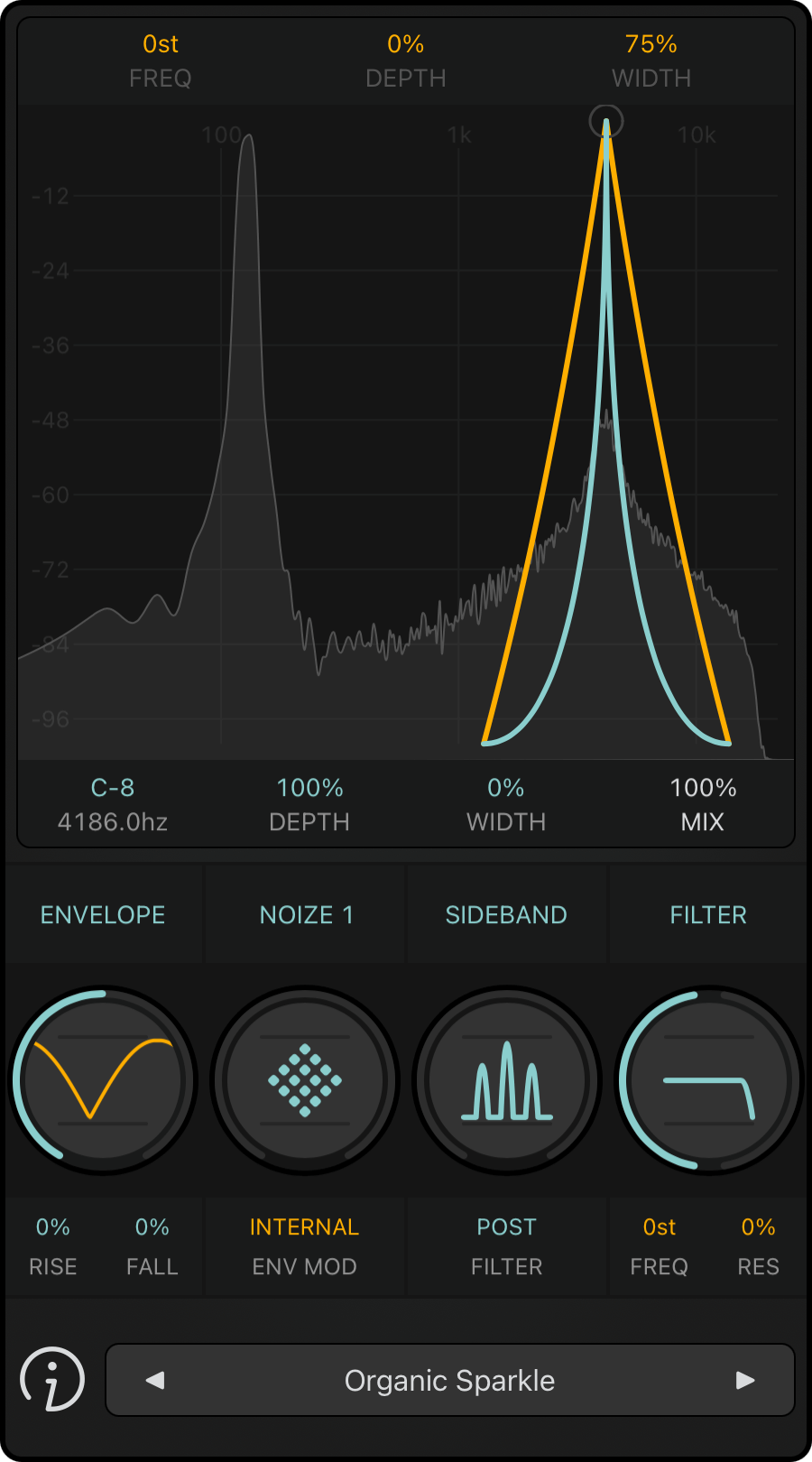 |
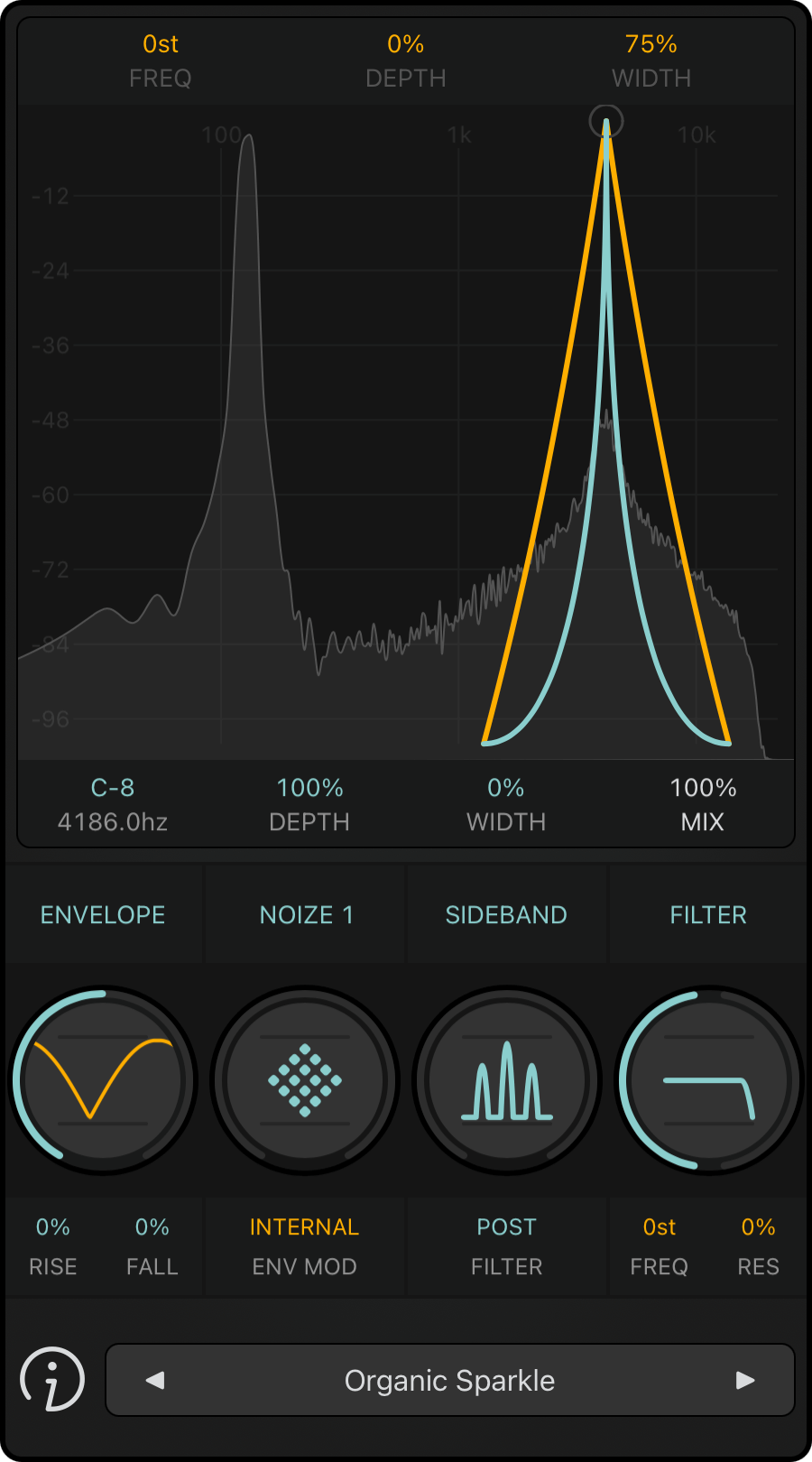 |
|
| |
| FAC Fizzica Tip jar (IAP) | |
Digital Texture Infusion
Infuse your sound with dynamic digital textures and movement using audio-rate modulation. FAC Fizzica extends FAC Punchlab's Fizz module, maintaining its intuitive design while introducing advanced features for extensive sound shaping.
FAC Fizzica is your go-to solution for achieving a vintage lo-fi aesthetic and enhancing audio by adding digital noise artifacts that dynamically respond to your audio input. Ideal for refining basslines, pads, drum loops, and any elements requiring organic and expressive transformations.
The plugin offers dynamic expression thanks to its envelope follower, an essential processor in sound design that effectively transforms static sounds into dynamic motion. The envelope follower can monitor the audio input, the sidechain input, a dedicated automatable parameter, or a MIDI CC message. You can adjust the modulation depth for each controlled parameter, precisely controlling how the envelope affects them.
To provide a wide variety of textures and timbres, the plugin offers several models. The noise models introduce noisy artifacts, while the sine and triangle models enhance harmonic and tonal richness reminiscent of FM synthesis or RM modulation. The final models allow the use of either the internal or external audio signal (sidechain) as a modulator to affect your carrier signal, offering an interesting method to subtly blend the characteristics of one sound with another.
Another standout feature of FAC Fizzica is the sideband control, which adjusts the balance between the processed signal and the isolated sidebands generated by the audio rate modulation. At maximum, only the sidebands are audible! Additionally, a built-in low-pass filter refines the tonal color of the digital textures.
The workflow is optimized for simplicity and intuitiveness, featuring a central XY control pad for precise control, accompanied by a detailed visual representation of the envelope signal and all the modulations. Additionally, a spectrum viewer displays the audio output, providing clear visual feedback as you craft your audio to perfection.
The plugin comes with two extensions, both audio effects, but the second one also supports MIDI input to control the main frequency and the filter cutoff with MIDI notes, as well as the envelope follower with MIDI CC messages.
Following the diagram below, the sound flows from the left to right, or from the input to the output.
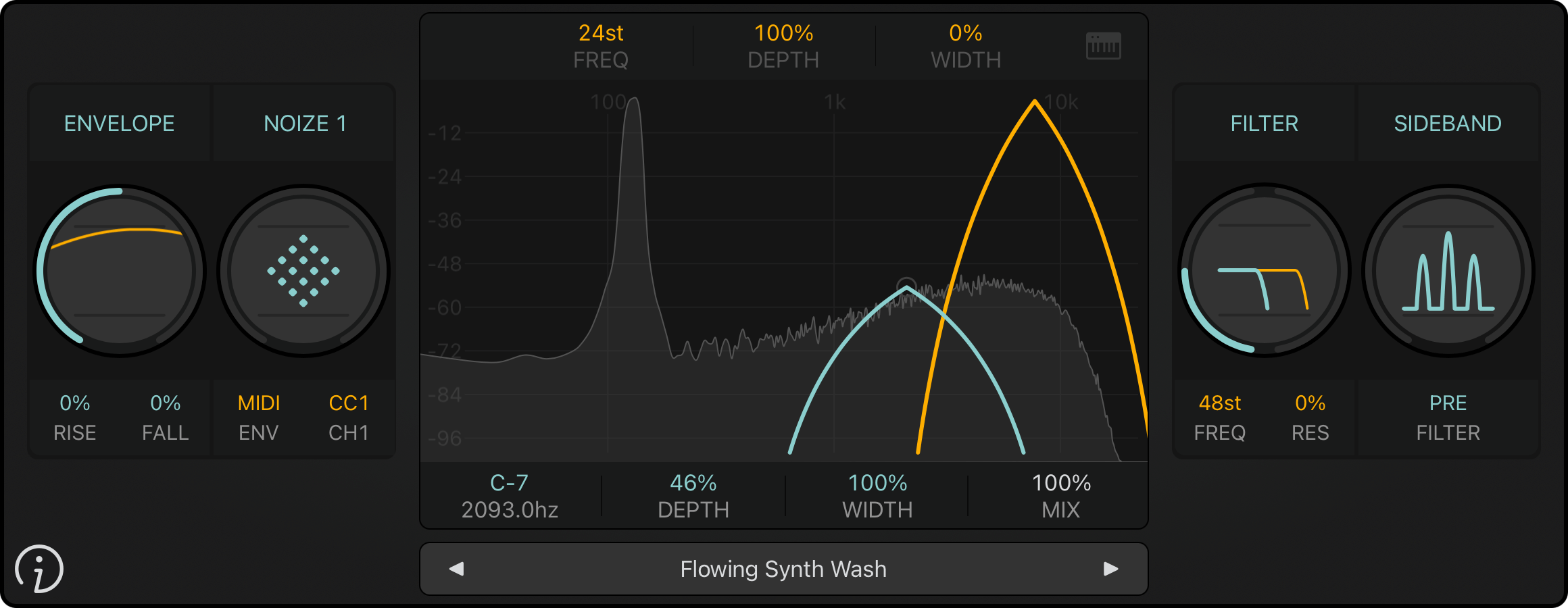
Ⓐ Envelope Follower
|
Ⓑ Audio Rate Modulation Models
|
Ⓒ Envelope Follower Source and Controlled Parameters
|
Ⓓ Control Pad and Spectrum Display
The X-axis is locked when the model is set to internal/external audio |
Ⓔ Audio Rate Modulation
Frequency is available for all models except the internal/external audio models. In this case, the rectify toggle is available |
Ⓕ Filter
|
Ⓗ Preset Button
|
Ⓘ Info Button
|
* Only available in the MIDI extension
MIDI Extension
To use the FAC Fizzica MIDI extension, you need a host that can provide MIDI events to audio plugins. Please refer to your host's documentation on iOS and macOS. If MIDI support is not available, use the regular audio effect extension.
External Sidechain Input Bus
The sidechain options (external envelope follower and internal/external audio models) are enabled only when an additional input bus is provided by the host. Please refer to your host's documentation on iOS and macOS.
Lookahead
FAC Fizzica reports to the host the (super low) latency related to audio processing. Check that your host provides "Latency Compensation."
Always check your audio levels
In general, use the gain in parsimony, to avoid any excessive levels that may damage your ears or your system. FAC Fizzica shall not be liable for any loss or damage of whatever nature (direct, indirect, consequential, or other) to your material (software, hardware, or other)
As with all FAC products, the interface has a unique sober look and provides a great user experience. The value of each knob can be monitored at any time. The knobs are very responsive, natural and follow a specific curve according to the parameter type
Preset Management
FAC Fizzica also comes with factory presets to provide you a source of inspiration to satisfy your needs in any situation you might require
The preset button provides common management features: loading, organization, saving, importing and exporting. The left and right arrows allow fast navigation shortcuts among all the presets (factory + user), a short press on the center label provides a detailed list of all the available presets, select the one you want to work with. On the other hand a long touch (hold) provides contextual operation
Dynamic Sound Expression
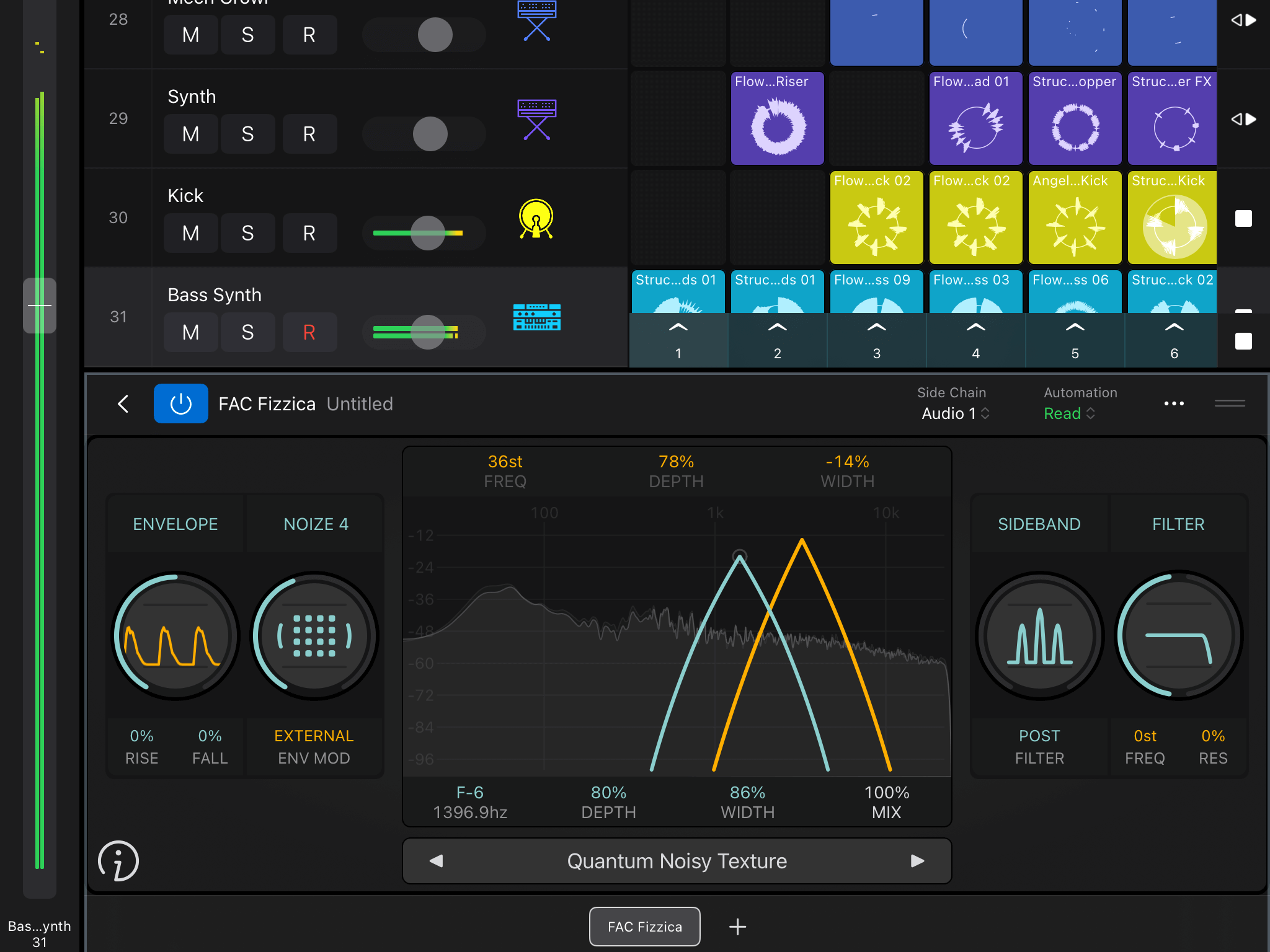
FAC Fizzica - Logic Pro
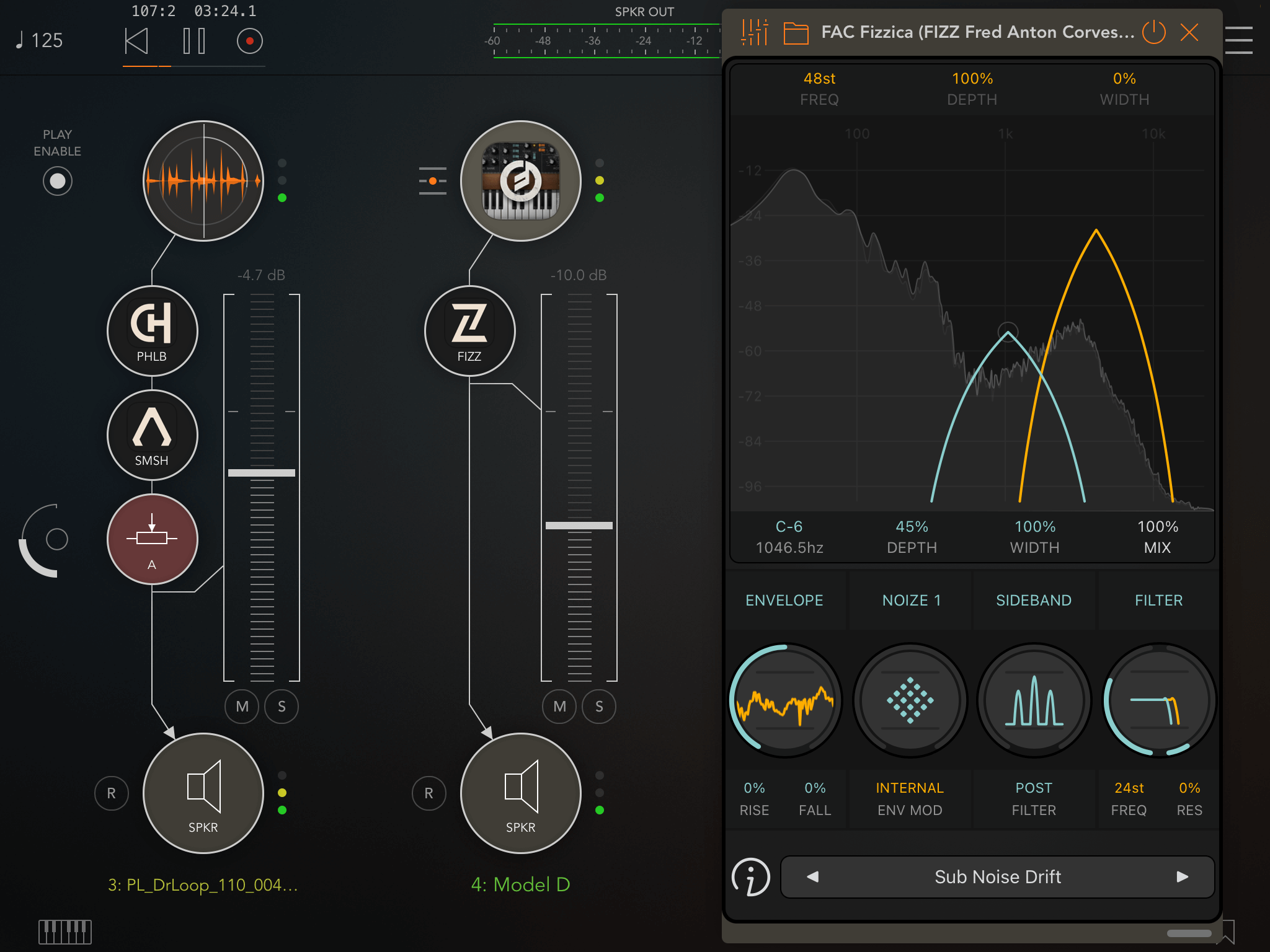
FAC Fizzica - AUM
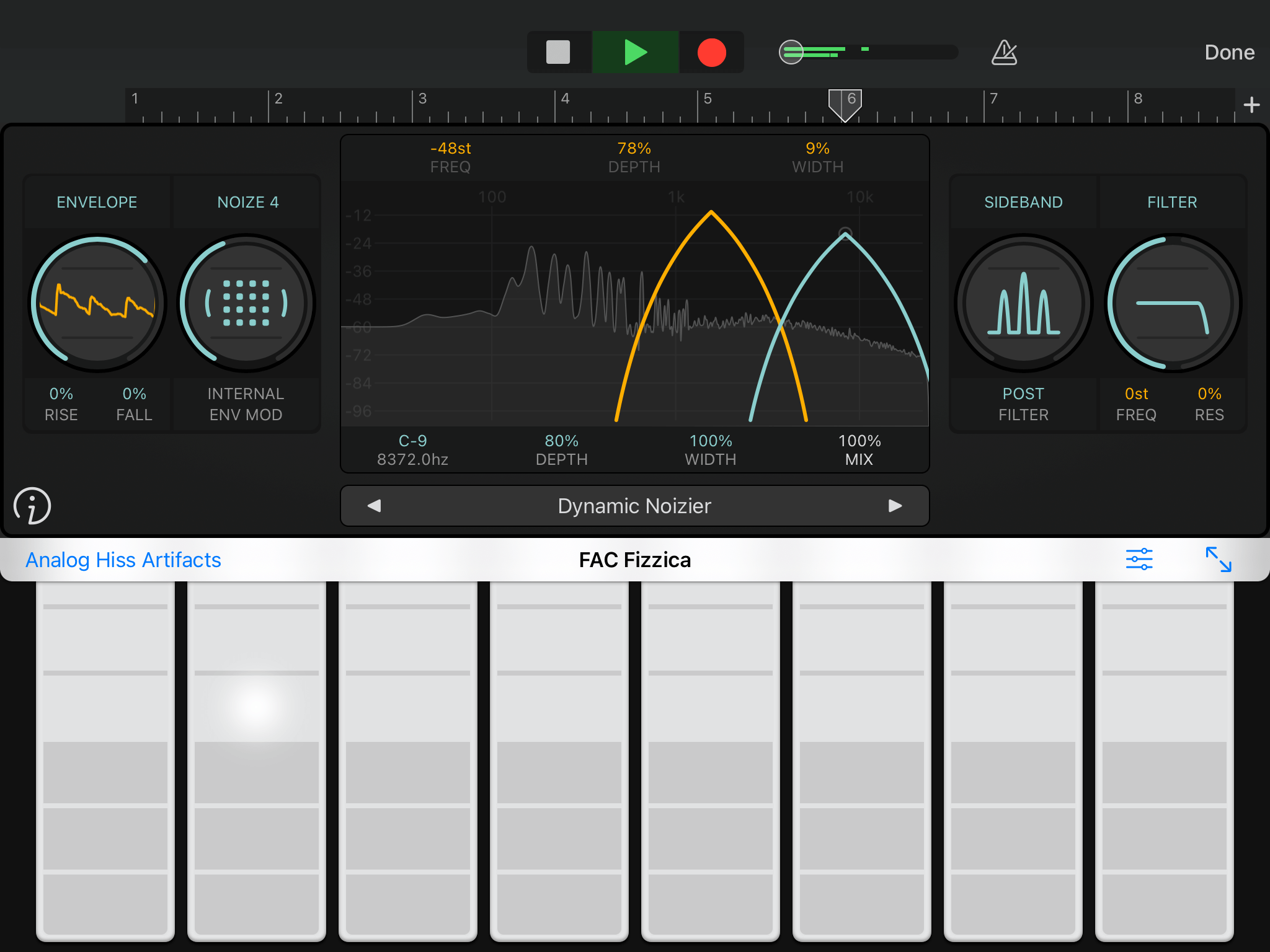
FAC Fizzica - Garage Band
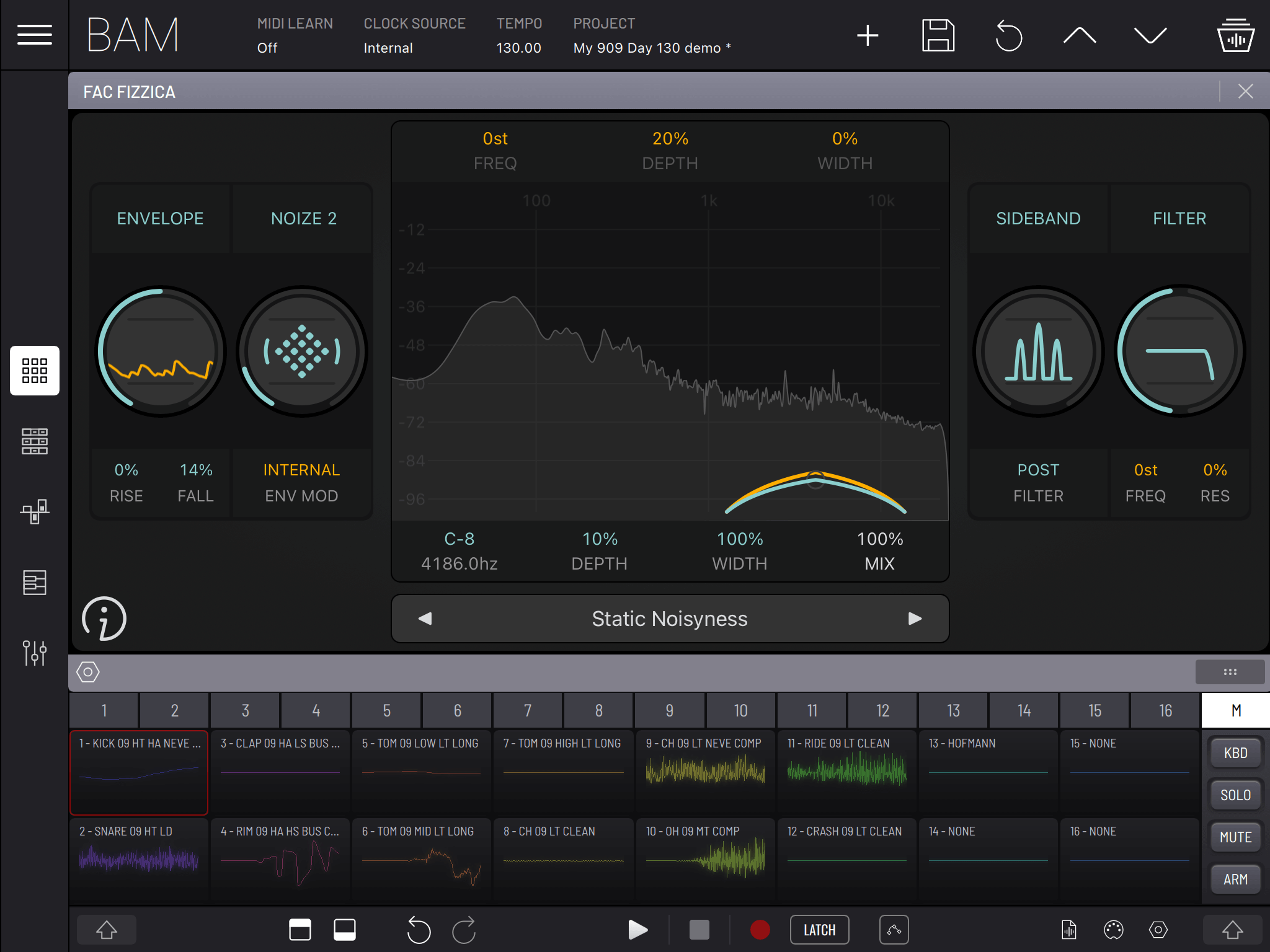
FAC Fizzica - BAM
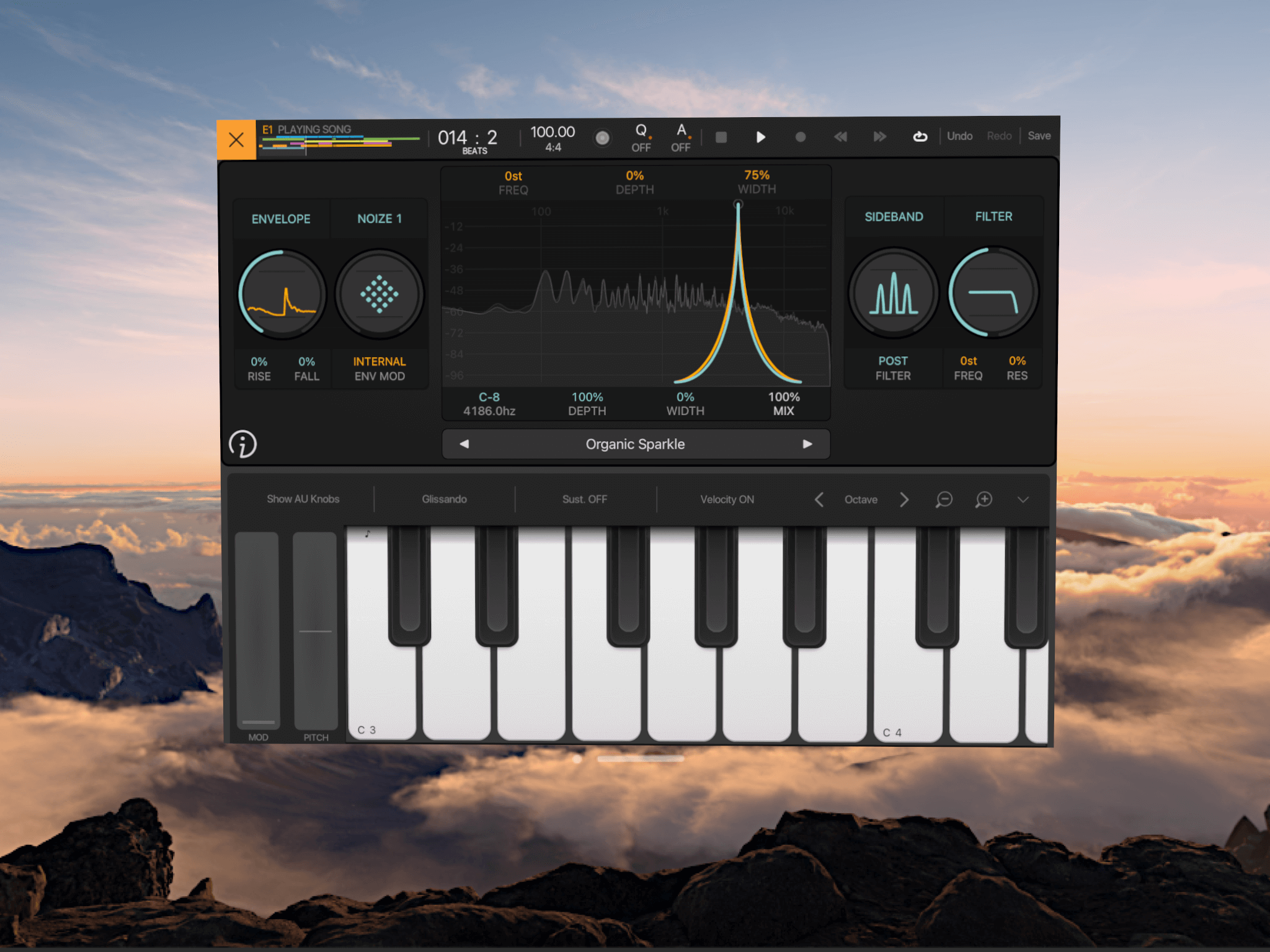
FAC Fizzica - BeatMaker (Vision Pro)
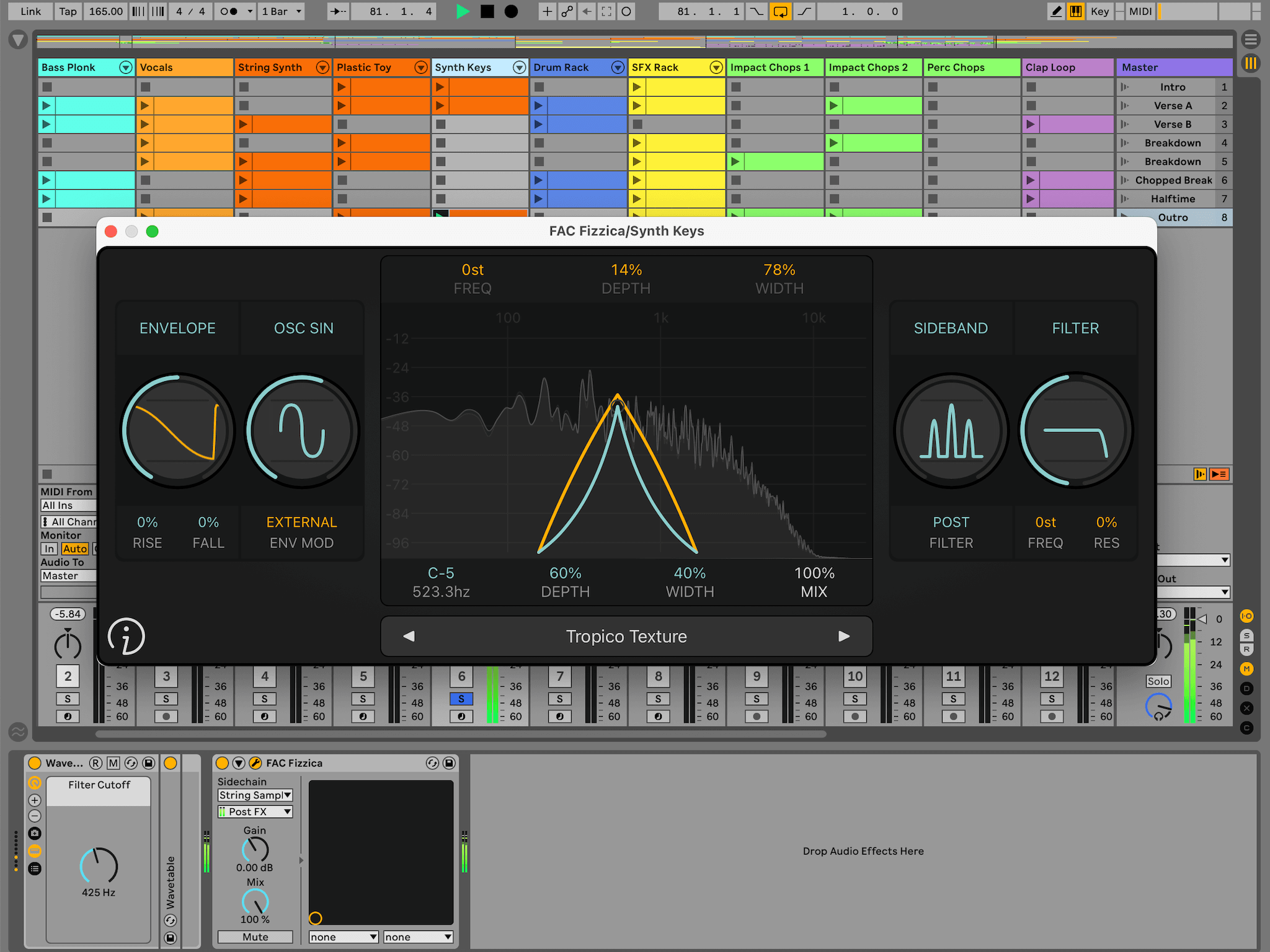
FAC Fizzica - Ableton Live (macOS)
What Music Makers Are Saying
Review Fac FizzicaAbsolutely amazing on drums hi hats etc. Really adds a new dimension and interest to the sound
Antihcl
Loving this plugin, I can't stop fizzifying everything!
Dj Krpt
Excellent tool for sound design. Looks amazing and performs perfectly
DMT Cymatics
The best feature for me is the external input via sidechain,
it opens up a lot of possibilities, and it’s right in my alley
Luxthor
This universal app is quite amazing. It adds dynamic digital textures, movement,
groovy vintage lo-fi vibes and more to whatever you decide to put it on
Bill Animus Koutsouros
