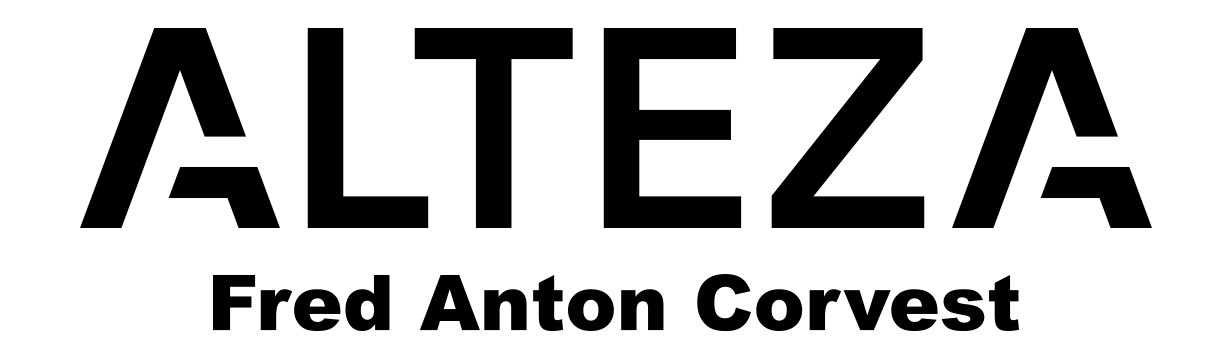


|
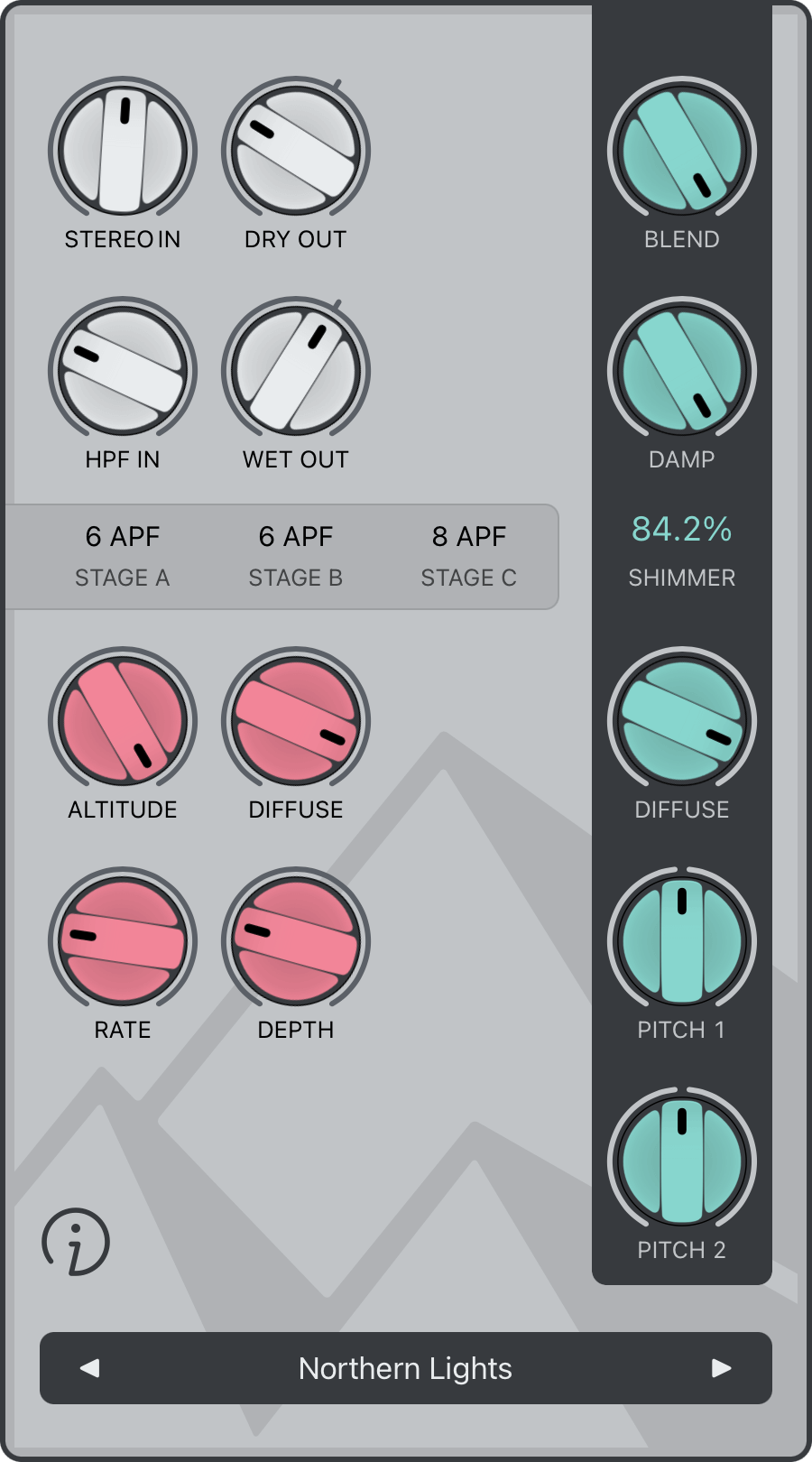 |
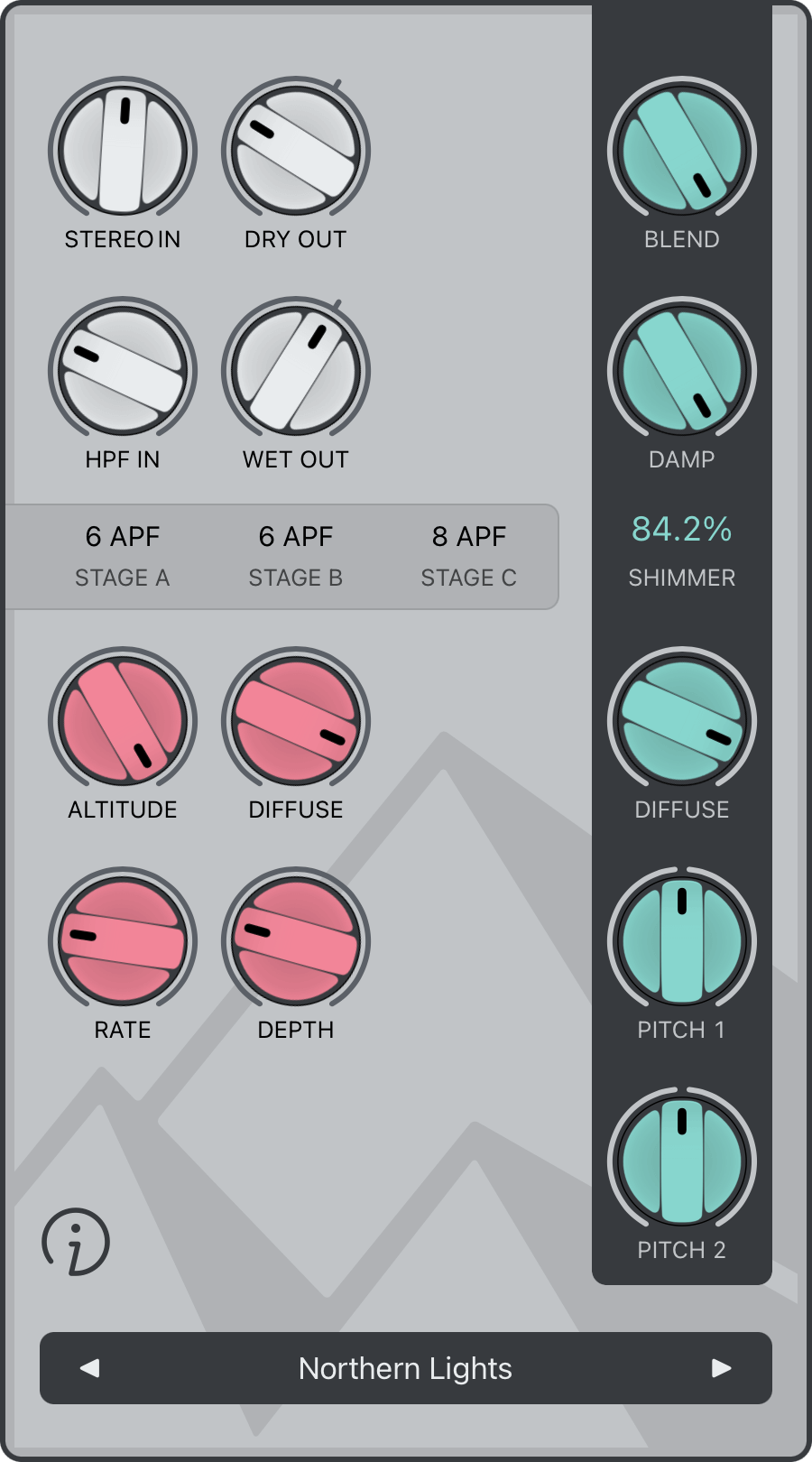 |
|
| |
| FAC Alteza Tip jar (IAP) Get your FAC Alteza T-Shirt | |
Exospheric Space Simulation Processor
Designed for ethereal lush sound textures and dreamy space reflection, FAC Alteza is the perfect solution to bring your instruments to heaven in no time. Thanks to a powerful feedback section containing, inter alia, two pitch shifters, the unit is able to deliver the very typical "Shimmer" sound kind effect very much prized by musicians that are making ambient music, or any kind of music that needs to be carried by a fabulous angelic evolving choir section.
FAC Alteza is definitely not "another shimmer reverb..." effect because it comes with additional parameters that make it very versatile. A particular attention to each part of the signal path was necessary to reach this level of high-end quality.
Here some features that make FAC Alteza an outstanding unit:
- the input signal is not monoized by default, a knob allows to control the width of the input stereo image before reaching the reverb
- the topology of the effect, based upon a series of All-Pass delays, allows to control the intrasec characteristics of the reverberation
- the number of All-Pass delays per stage and the echo density are alterable in the main section and in the feedback section
- two ultra low latency pitch shifters deliver progressive pitch-shifting of the reverberation tail or the input signal
- the feedback section contains a blend knob to control how much of the original signal is mixed with the feedback reverb
- the wet signal can be ducked by an external signal provided by the host
Following the diagram below, the sound flows from the left to right or from the input to the output.
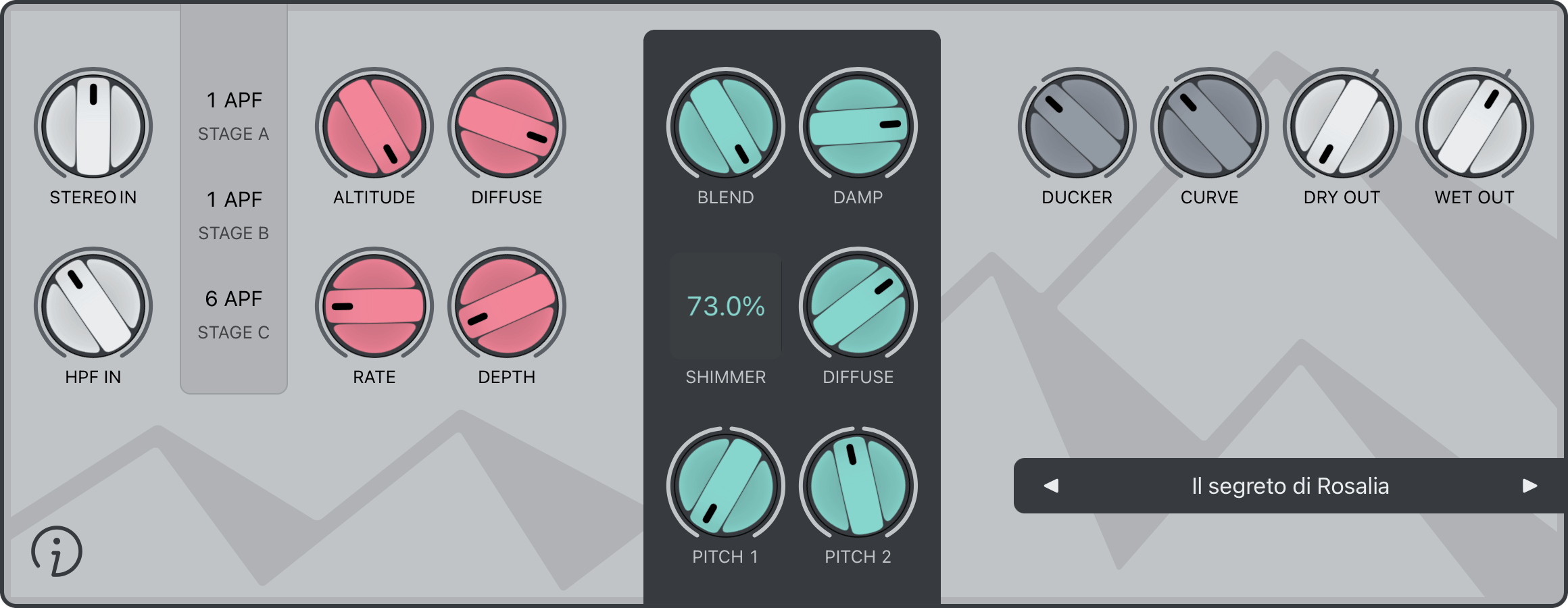
① Input (prior the reverb)
See the footnote regarding the diffuse and APF parameters |
② Reverb All-Pass delays (or APF for All-Pass filters)
|
⑤ External Sidechain Control (Ducker)
|
⑥ Output
|
⑦ Preset button
|
⑧ Info
|
Diffuse (Diffusion) Parameter And Number of All-Pass delays per stage
The diffuse parameter regulates the initial growth of echoes density and settles the reflection. To understand properly, how the diffusion behaves, you should experiment the parameter with a very percussive sound. When the value is less than 50% the signal goes from dry to faded in, then above 50% the signal becomes much more dense and constant to finally become percussive again but with a longer tail.
The number of All-Pass delays (APF) involved in stages will also have an effect on the behavior of the diffusion. A single All-Pass delay will provide a kind of classic delay. Once again, experiment to get a good idea on how those parameters alter the signal.
Warning: the three parameters (Stage A,B and C) will generate a little glitch when the value is altered, this is the expected behavior. You will probably hear it while switching the presets.
External Sidechain Input Bus and Multiple Outputs support
Make sure you are providing an external signal which is strong enough, this is very important to get optimal ducking. Do not forget that only the wet signal is ducked, lower the dry signal to monitor properly the ducking effect.
A second Audio Unit extension named FAC Alteza (MULTI OUT) provides an additional output of the last stage (Feedback).
Warning: You need a host able to provide to the AuV3 plug in an input sidechain bus and an additional output bus. Check the documentation of your host on iOS and macOS. Beware that some hosts may provide a muted additional input bus with no support of the sidechain feature, you will see the knobs but the ducking will be ignored. In this case, set the knob "ducker" to OFF position. The additional AuV3 Multi Out extension will be always visible, even if the host does not provide an output bus.
Always check your audio levels
In general, use the gain and feedback in parsimony, to avoid any excessive levels that may damage your ears or your system. FAC Alteza shall not be liable for any loss or damage of whatever nature (direct, indirect, consequential, or other) to your material (software, hardware, or other).
As with all FAC products, the interface has a unique sober look and provides a great user experience. The value of each knob can be monitored at any time. The knobs are very responsive, natural and follow a specific curve according to the parameter type.
Preset Management
FAC Alteza also comes with factory presets to provide you a source of inspiration to satisfy your needs in any situation you might require.
The preset button provides common management features: loading, organization, saving, importing and exporting. The left and right arrows allow fast navigation shortcuts among all the presets (factory + user), a short press on the center label provides a detailed list of all the available presets, select the one you want to work with. On the other hand a long touch (hold) provides contextual operation.
 Official Promo Video
Official Promo Video
 Pre-Release Demo (The Sound Test Room)
Pre-Release Demo (The Sound Test Room)
 AUM Preview
AUM Preview
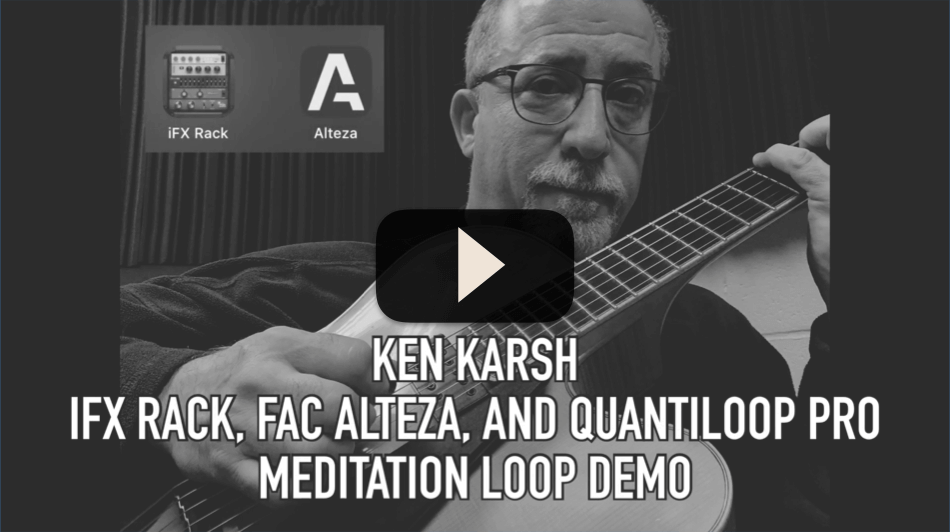 Meditation Moment (Ken Karsh)
Meditation Moment (Ken Karsh)
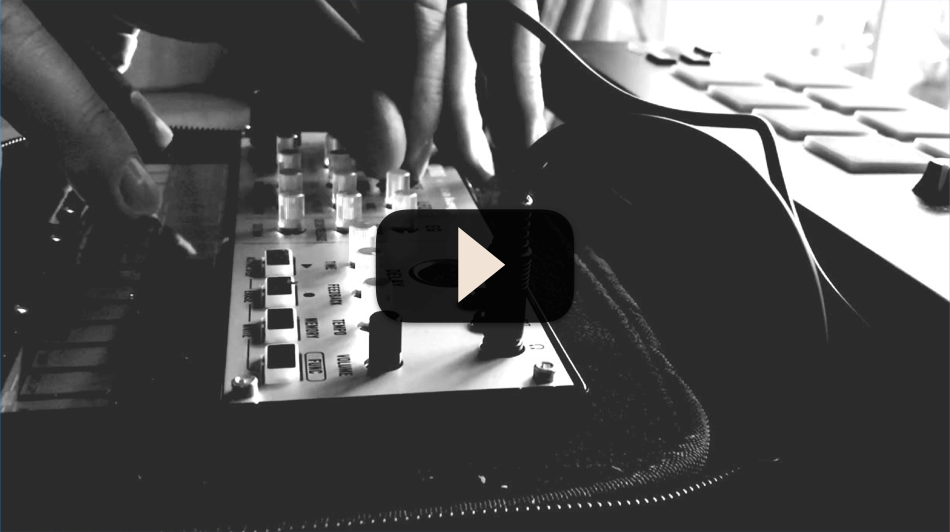 Ambient Jam (Martin Neuhold)
Ambient Jam (Martin Neuhold)
 Casio Mt-68 live improv (Maria Calfa-DePaul)
Casio Mt-68 live improv (Maria Calfa-DePaul)
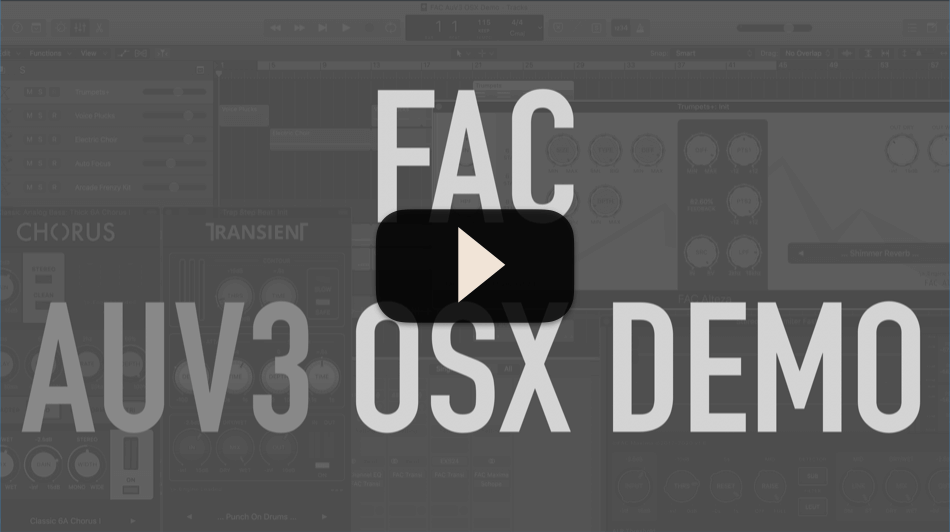 OSX Demo
OSX Demo
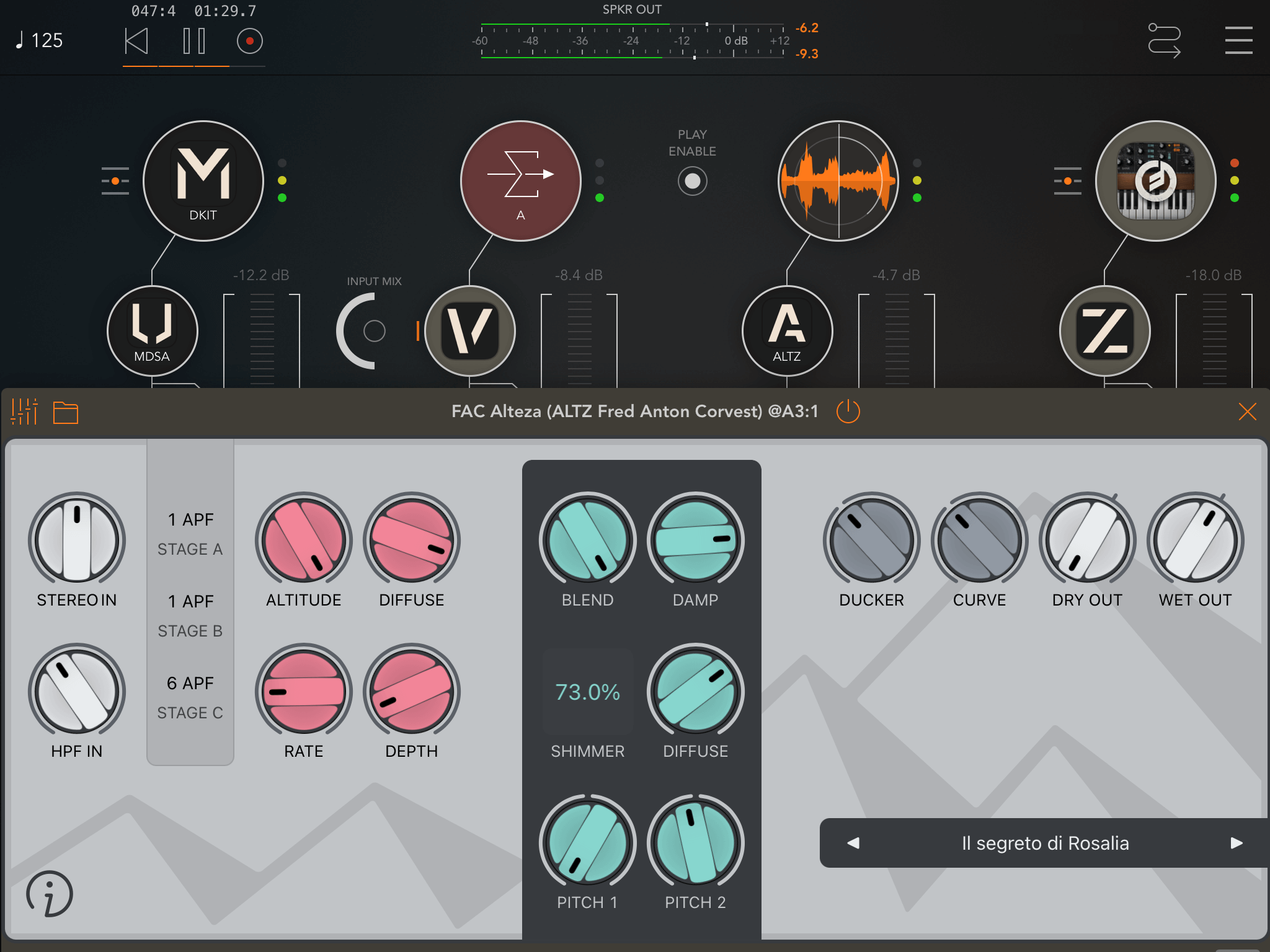
FAC Alteza - AUM (iOS)
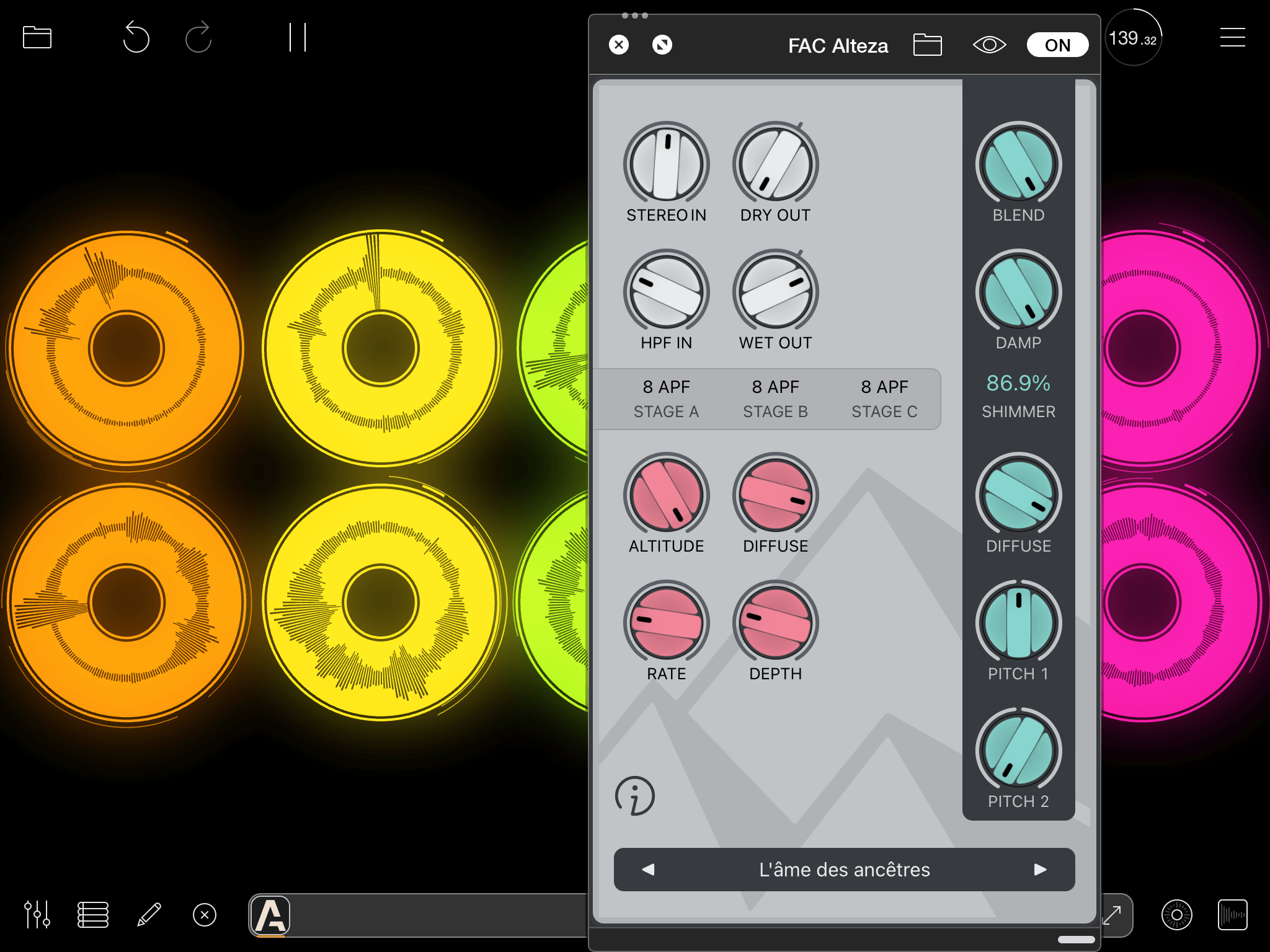
FAC Alteza - Loopy Pro (iOS)
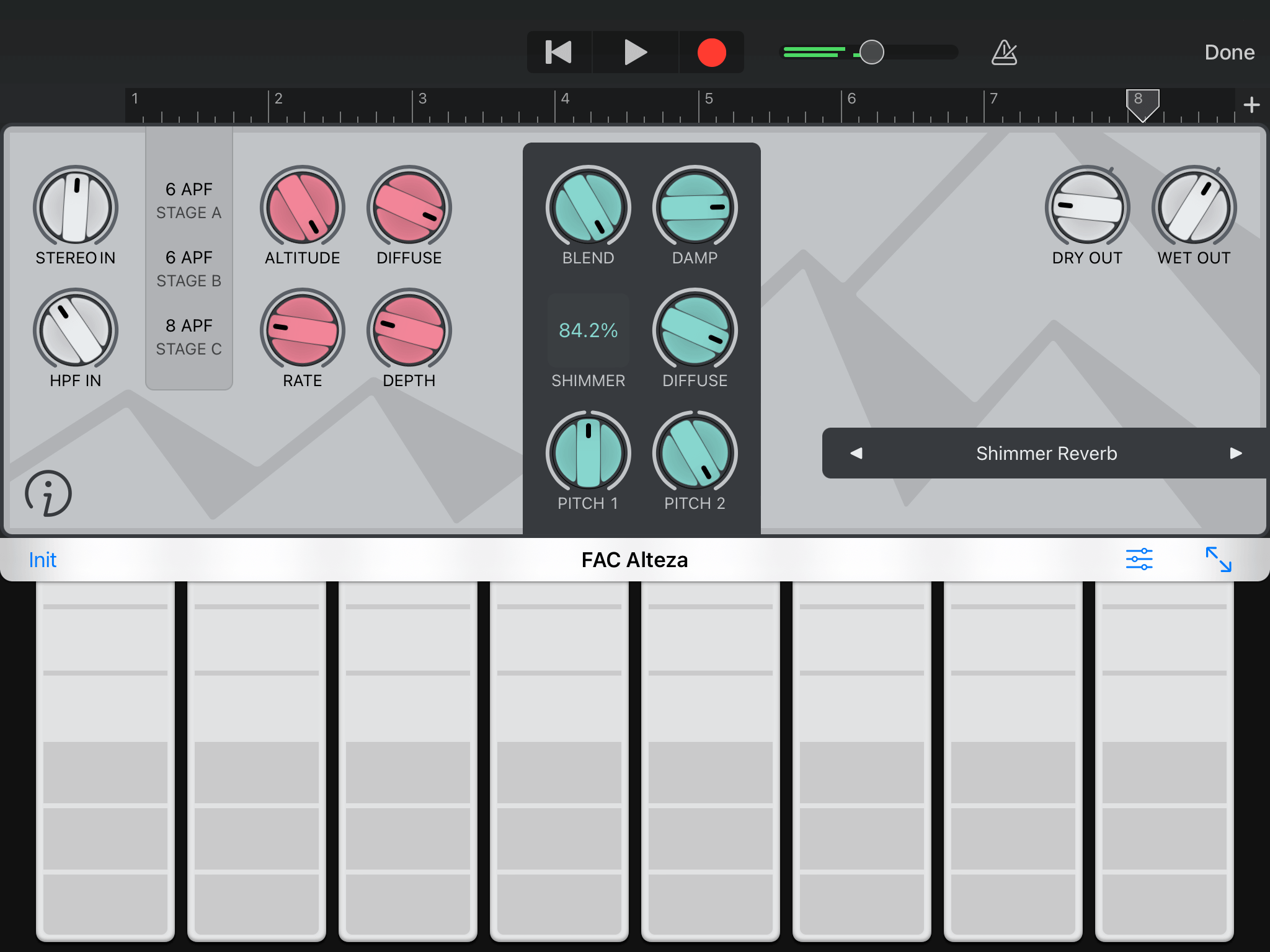
FAC Alteza - Garage Band (iOS)
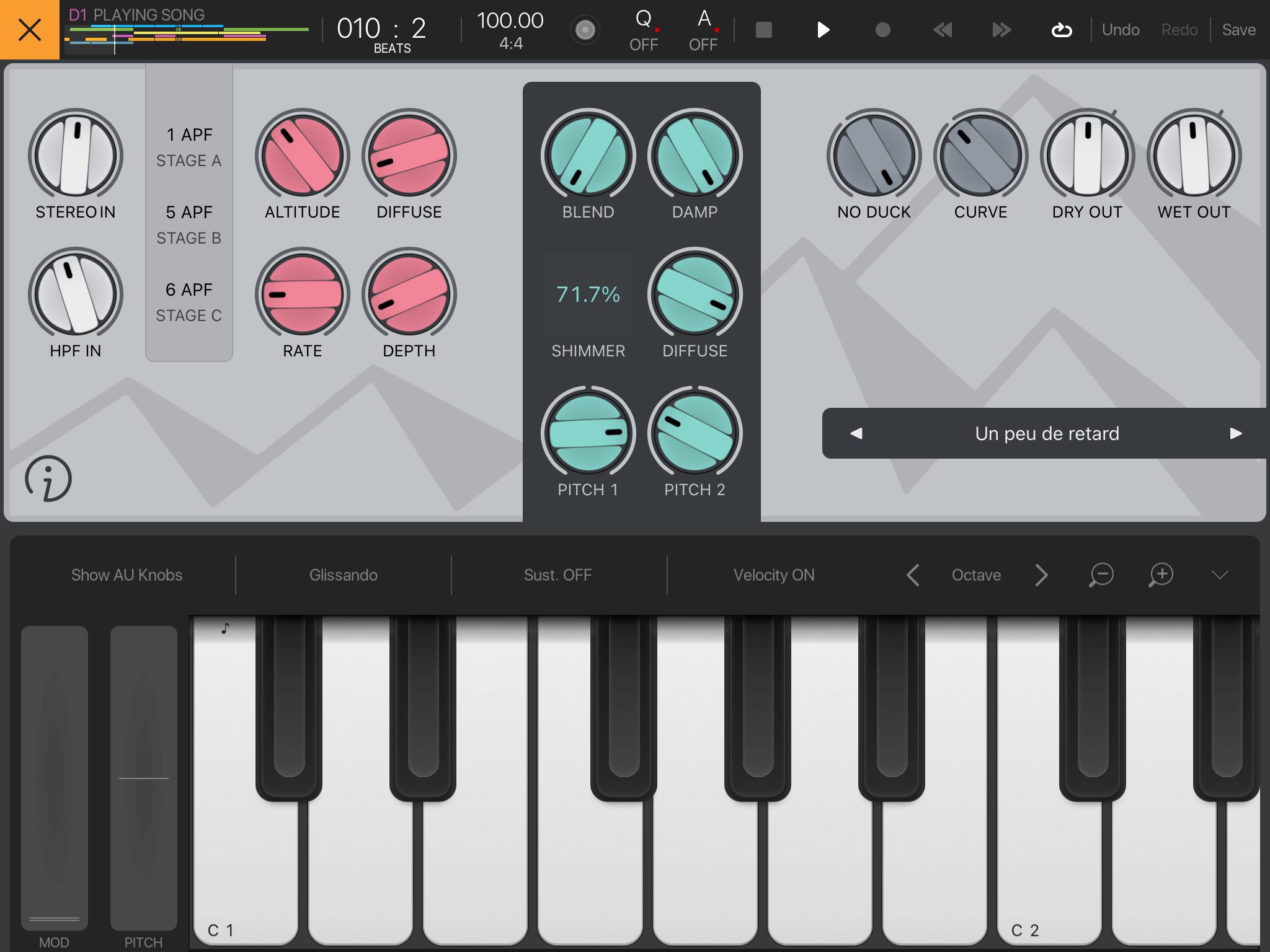
FAC Alteza - Beat Maker (iOS)
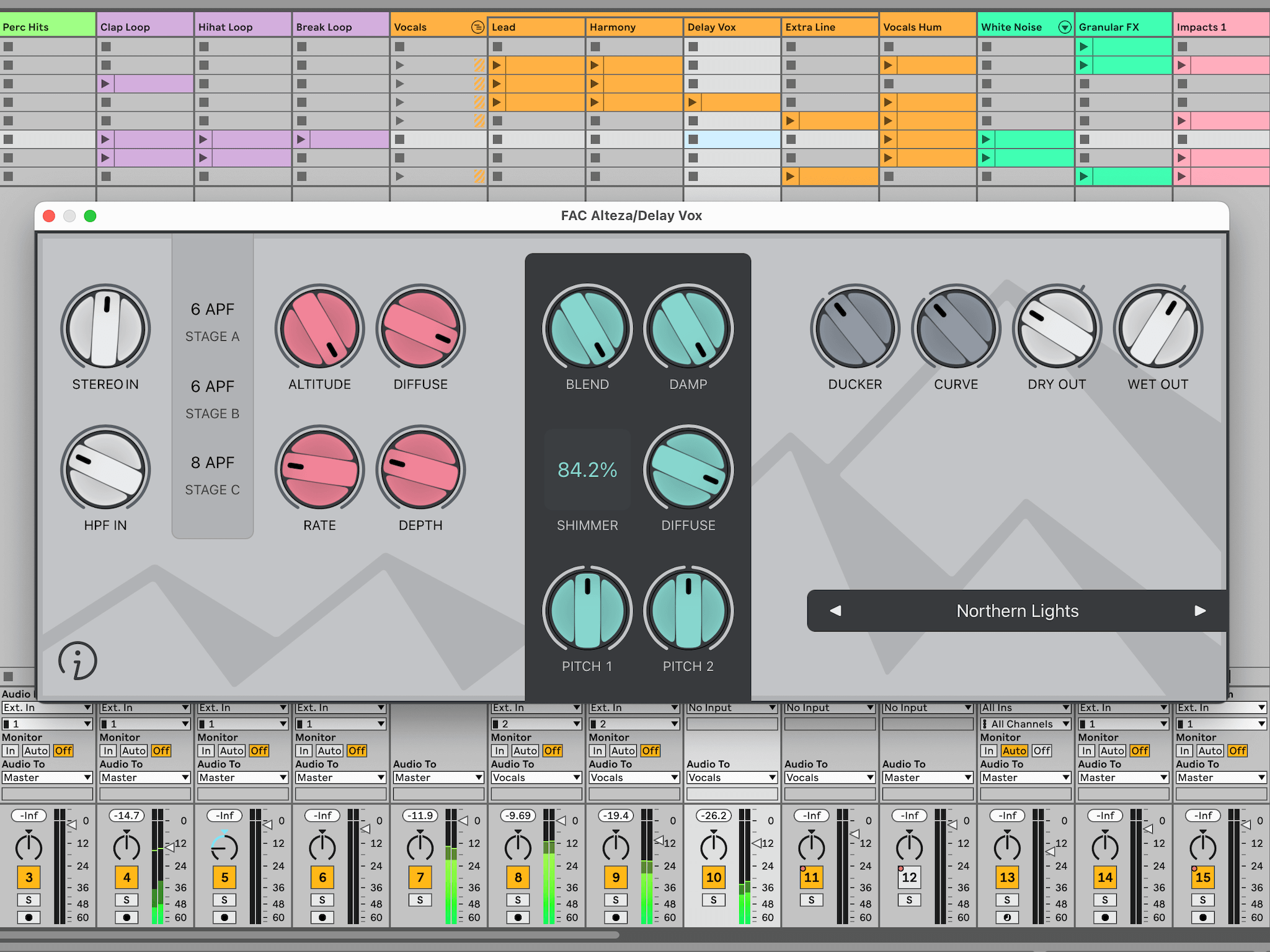
FAC Alteza - Ableton Live (macOS)
What Music Makers Are Saying
Review Fac AltezaIt sounds absolutely amazing!! I love the sound and diversity of it! I have Meris Mercury7 pedal, inspired by the Bladerunner soundtrack. Your app is going into that direction too. So I’m already sold!!
Thomas Büchel
It’s immersive! I swam around in that vast effect for a good hour and never got tired...but certainly got inspired
Frederick King
With reverb like that I could play a chord, have a bath, have dinner, have 40 winks, watch a bit of telly, come back and it'll still be running
Pal
Fred Anton Corvest is simply genius. All his plugins are totally off the any scale, and this one is no different
Ray Subject
I got a big sky for my birthday last year and love all those amazing algos but you FRIGGING NAILED THE SHIMMER MAN!!!!! I haven’t heard the Big Sky coming close, it’s crazy sir!!!
David
This effect is incredible, and is practically an instrument all by itself!
mbs1978
