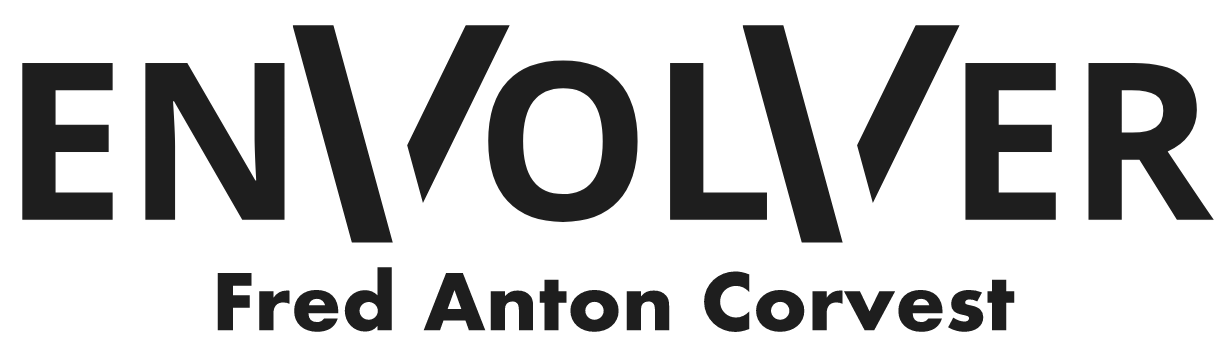

|
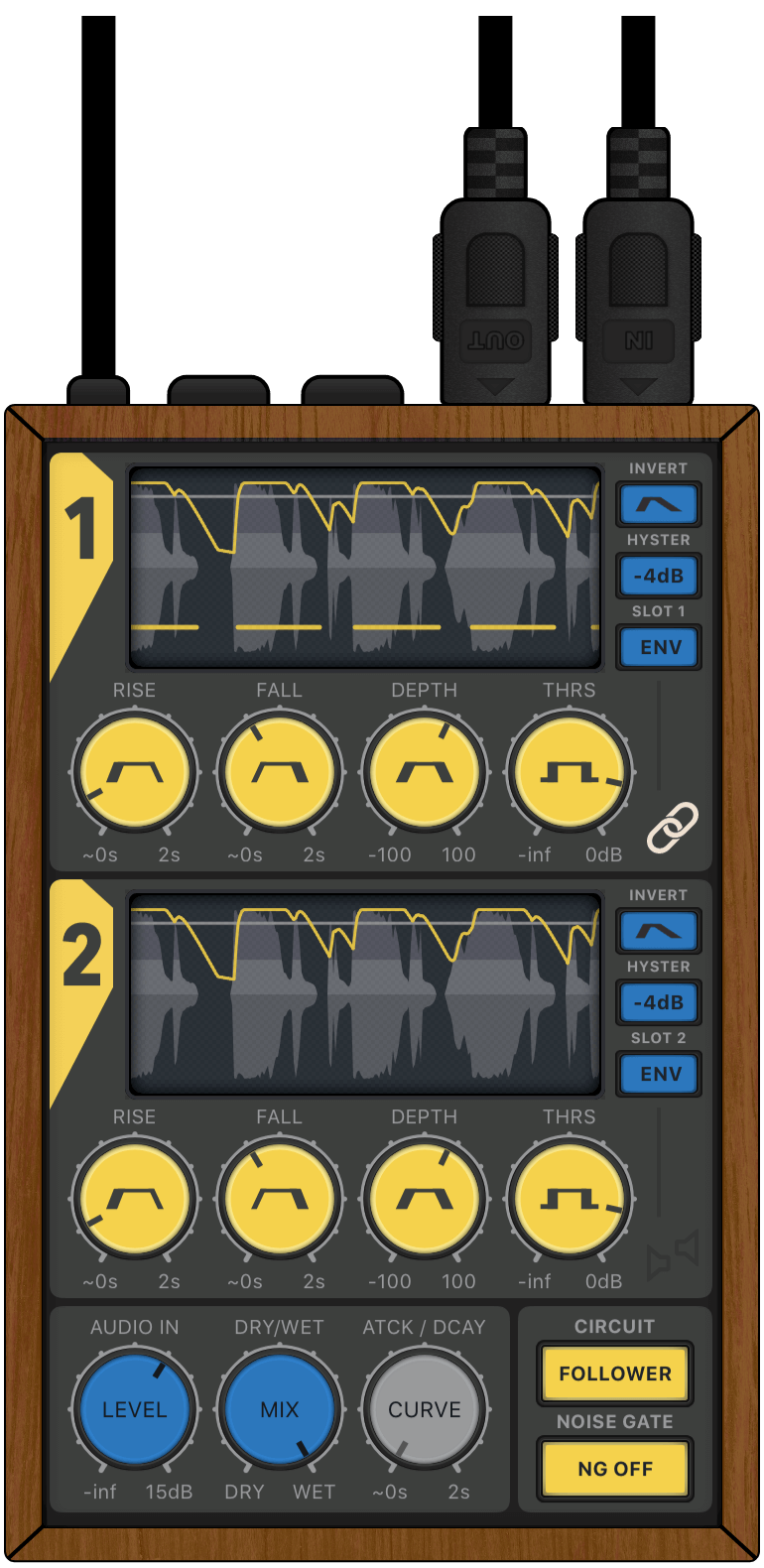 |
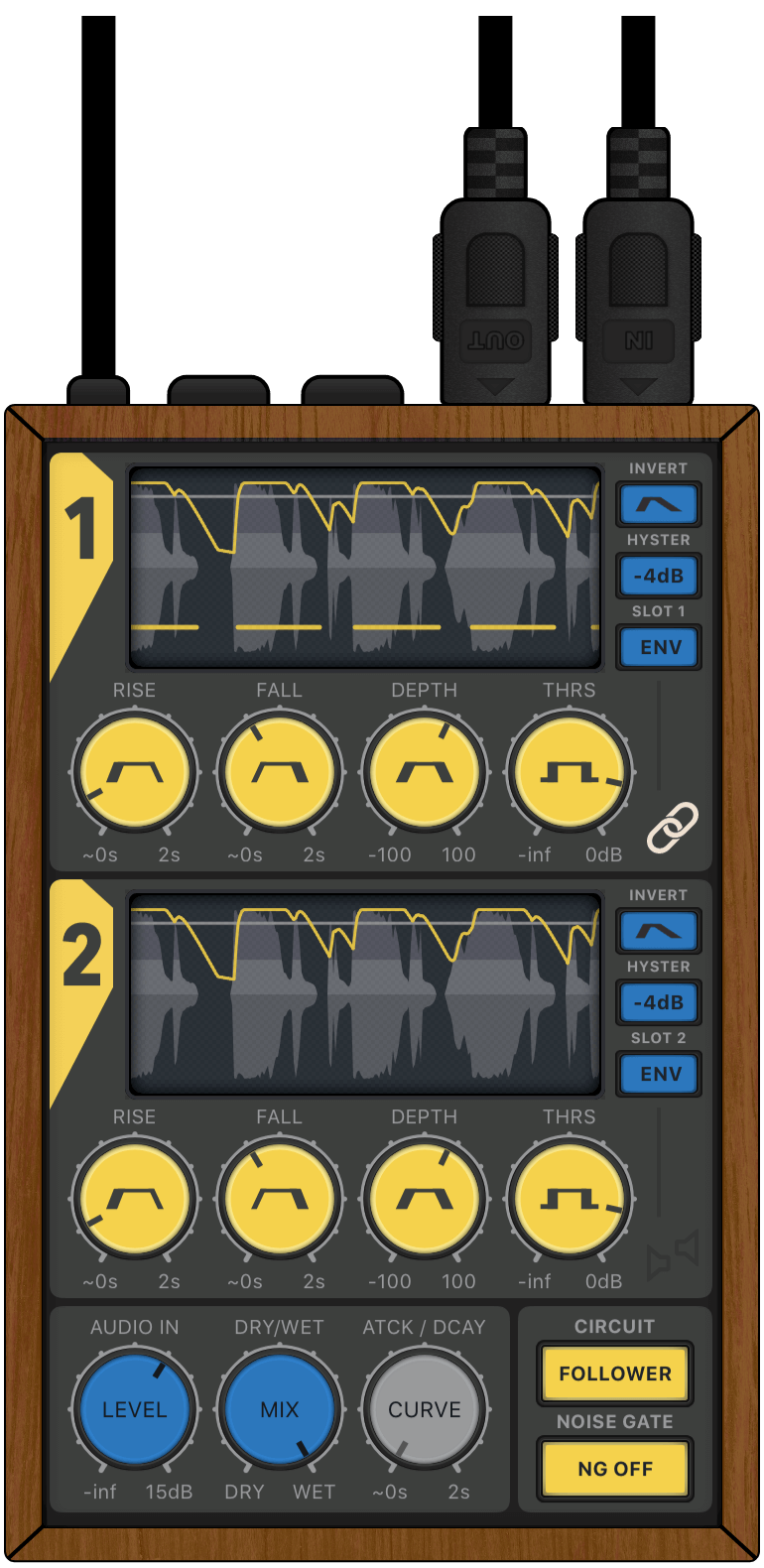 |
|
| |
| Get your FAC Envolver T-Shirt | |
MIDI CC/Notes from audio (or pattern) + Noise/Trance Gate Fx
Being a MIDI effect in its essence, controlling your synthesizers parameters (e.g volume, cutoff, res) with MIDI CC and notes, FAC Envolver is also able to transform the input audio via two exclusive effects: a Noise Gate and a Trance Gate. This combination is the key to breathe life into your sound, providing interesting natural modulation and sequences that will always be different by nature.
Under the hood, FAC Envolver is an envelope follower delivering MIDI data generated from the contour of a signal. The source of this signal may come from two distinctive circuits: the first one is a classic envelope follower and the second one is a rythmical pattern called trigger gate. Both circuits are responsible for providing a signal envelope that can be altered by a set of parameters and delivered as MIDI control change messages (CC).
The generated signal envelope also passes through a gate detection mechanism driven by a threshold. When the signal goes above the threshold, the gate is open and when the signal goes below, the gate is closed. This open/close sequence provides a second envelope which is delivered as MIDI CC (on/off) and notes. The pitch of the note may be set within the effect or from an external value provided by MIDI input. Both may follow a particular scale progression.
The envelope follower circuit also provides a noise gate to control precisely the level of your audio signal. This uses the same open/close sequence built by the gate detection mechanism that delivers MIDI data but acts on the audio. Following the same logic, when the second circuit - the trigger gate - is engaged, the open/close sequence provides a trance gate style effect to the audio.
FAC Envolver is a stereo effect and provides two slots, one slot per channel. Both can be linked to facilitate the manipulation. The audio can also be turned to mono and the dry and wet audio can be mixed.
Following the diagram below, the sound flows from the left to the right or from the input to the output.
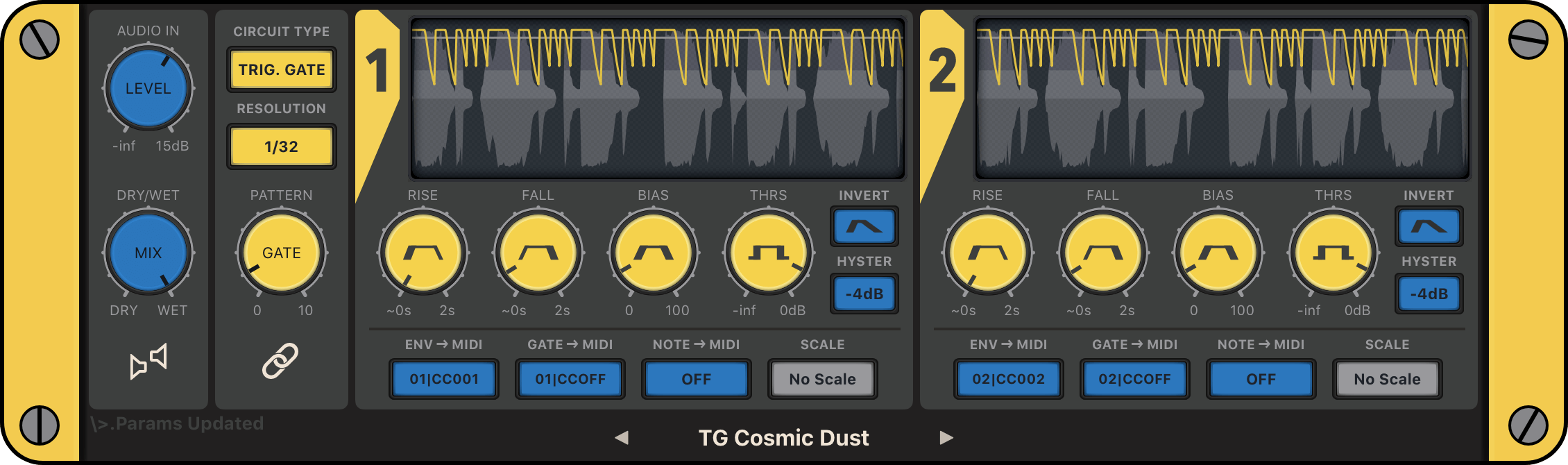
Input
|
Slots 1 (L) and 2 (R)
|
|
General
| ||
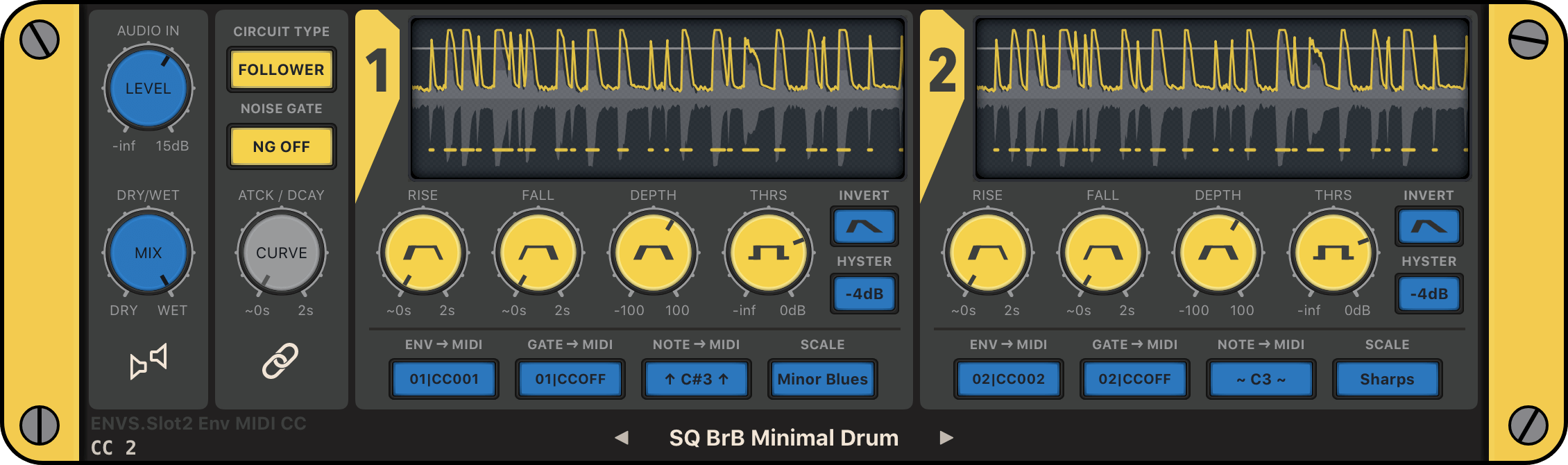
Note: The MIDI/AUDIO combo makes FAC Envolver usable in every host, even the ones that still do not provide MIDI out support, in this case the MIDI generator is disabled and the fx can be used as a standard AUDIO fx.
As with all FAC products, the interface has a unique sober look and provides a great user experience. The value of each knob can be monitored at any time and two waveform viewers provide an accurate visual monitoring of the input signal levels layered with the output envelopes. The knobs are very responsive, natural and follow a specific curve according to the parameter type.
Preset Management
FAC Envolver also comes with factory presets to provide you a source of inspiration to satisfy your needs in any situation you might require.
The preset button provides common management features: loading, organization, and saving. The left and right arrows allow fast navigation shortcuts among all the presets (factory + user), a short press on the center label provides a detailed list of all the available presets, select the one you want to work with. On the other hand a long press (hold) provides contextual operation. For factory presets it's possible to save the current preset to a user preset, for user presets it's possible to rename, save and delete the current preset.
The provided factory presets are organised by the following categories:
FW: Envelope follower
Getting ducking or sidechain effect. The trick is to invert the envelope and map it to a VCA receiver. Whenever an input signal is present, the envelope is generated and the sound controlled by the VCA is attenuated accordingly. The advantage is that we don’t need to sync anything as the follower will output what it receives. Have a look at the "sidechain" preset and use it as template, or see the provided demo video. Note that it's very important to set the gain of the input signal by setting properly the input gain parameter provided. Use the waveform viewer provided to have an idea of the current level. Oh yes FAC Maxima will be the perfect companion tool for this task!
Controlling the filter. Map the envelope to the cutoff of your filter, increase the resonance to your taste. As you play your instrument, the cutoff will increase or decrease accordingly. The trick is to adjust the depth, and if you have AUM, the range of the controlled parameter as well. This video provides a quick overview about the fx demo video.
SQ: Sequencing
Thanks to the trigger gate circuit, FAC Envolver does not necessarily require input audio and can generate interesting rhytmic and melodic sections by itself. Providing anything from arpegio to drums patterning by way of experimental sequencing to generate for example background audio layer.
NG: Noise gate
Noise gates are usually used to get rid off the background noise below a given threshold, but the effect does not stop there and can be used in a creative way. Take a drums loop, set the threshold to taste and activate the MIDI note generation. Connect FAC Envolver to your favourite synthesizer and select your favourite sound. The initial loop will be cut giving room to the synthesizer responding to the note generated in sync.
TG: Trigger gate
Trigger gate or trance gate instantly provides rhythm to anything passed through. The input audio is muted in sync according a pre configured sequence of On/Off gates. What makes the fx outstanding is the use of the MIDI note output combination as described in the noise gate example.
 MIDI CC and NOTES to Zeeon in ApeMatrix + MIDI IN
MIDI CC and NOTES to Zeeon in ApeMatrix + MIDI IN
 Noise Gate fx in Garage Band
Noise Gate fx in Garage Band
 Trance Gate fx in Garage Band
Trance Gate fx in Garage Band
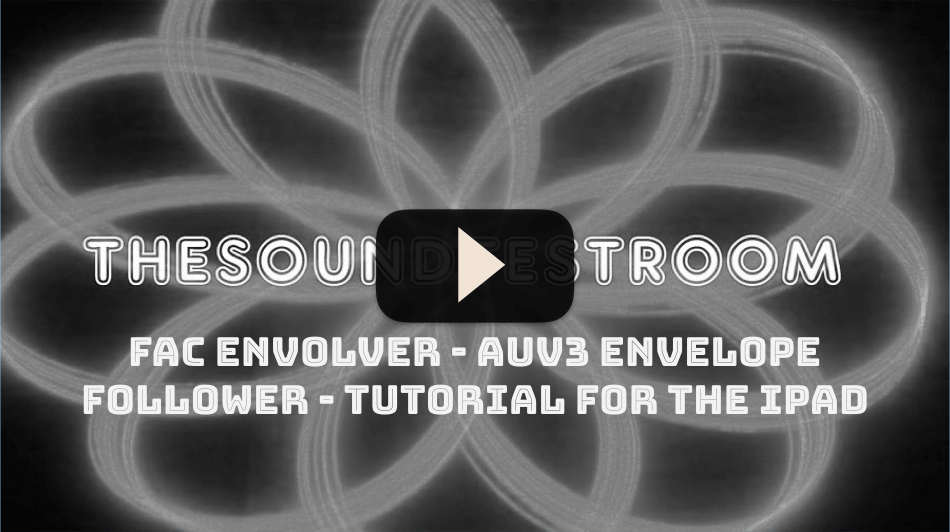 FAC Envolver Tutorial for the iPad
FAC Envolver Tutorial for the iPad
 FAC Envolver Tutorial Modulating Glitch Grooves
FAC Envolver Tutorial Modulating Glitch Grooves
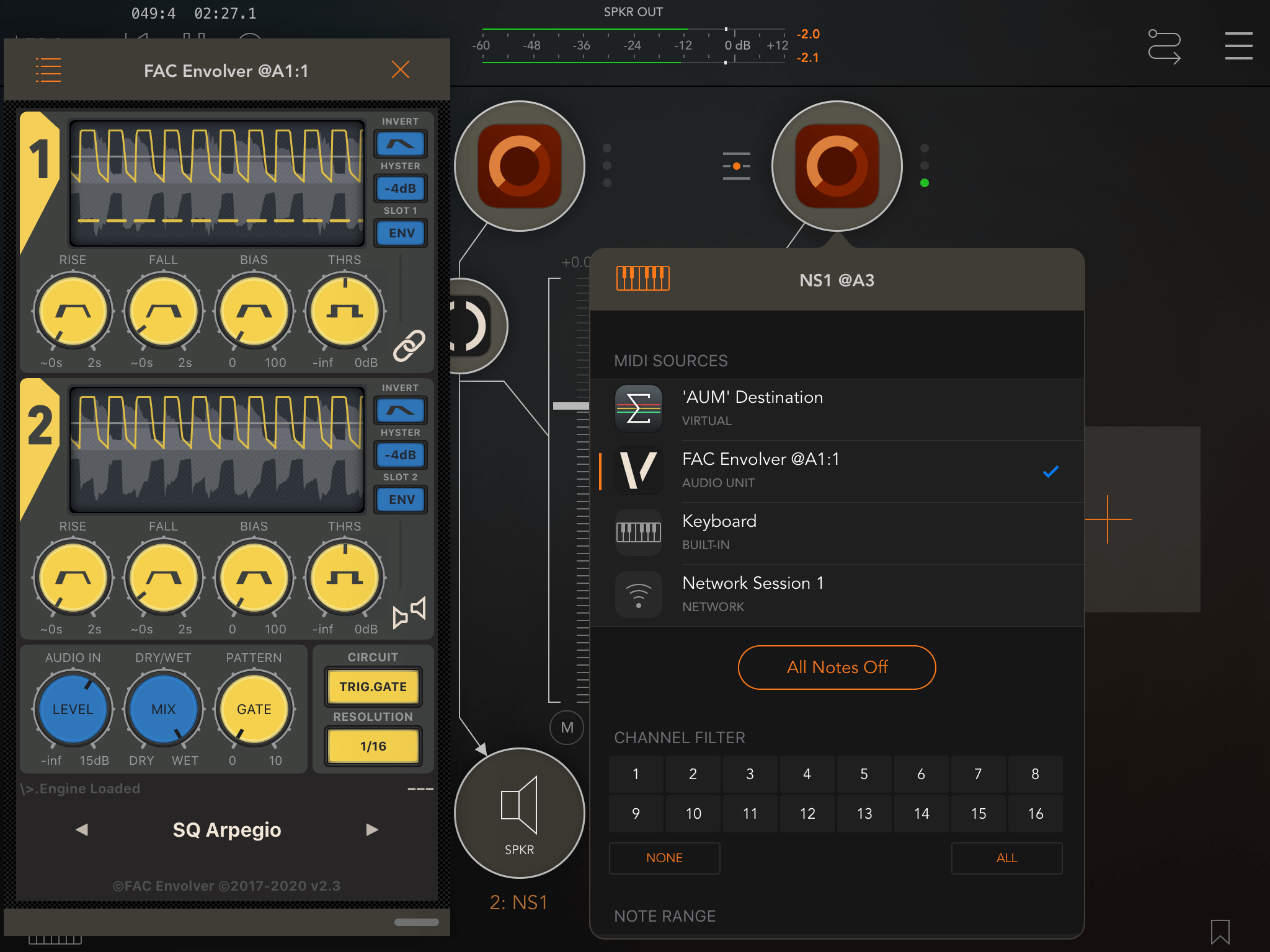
FAC Envolver - AUM
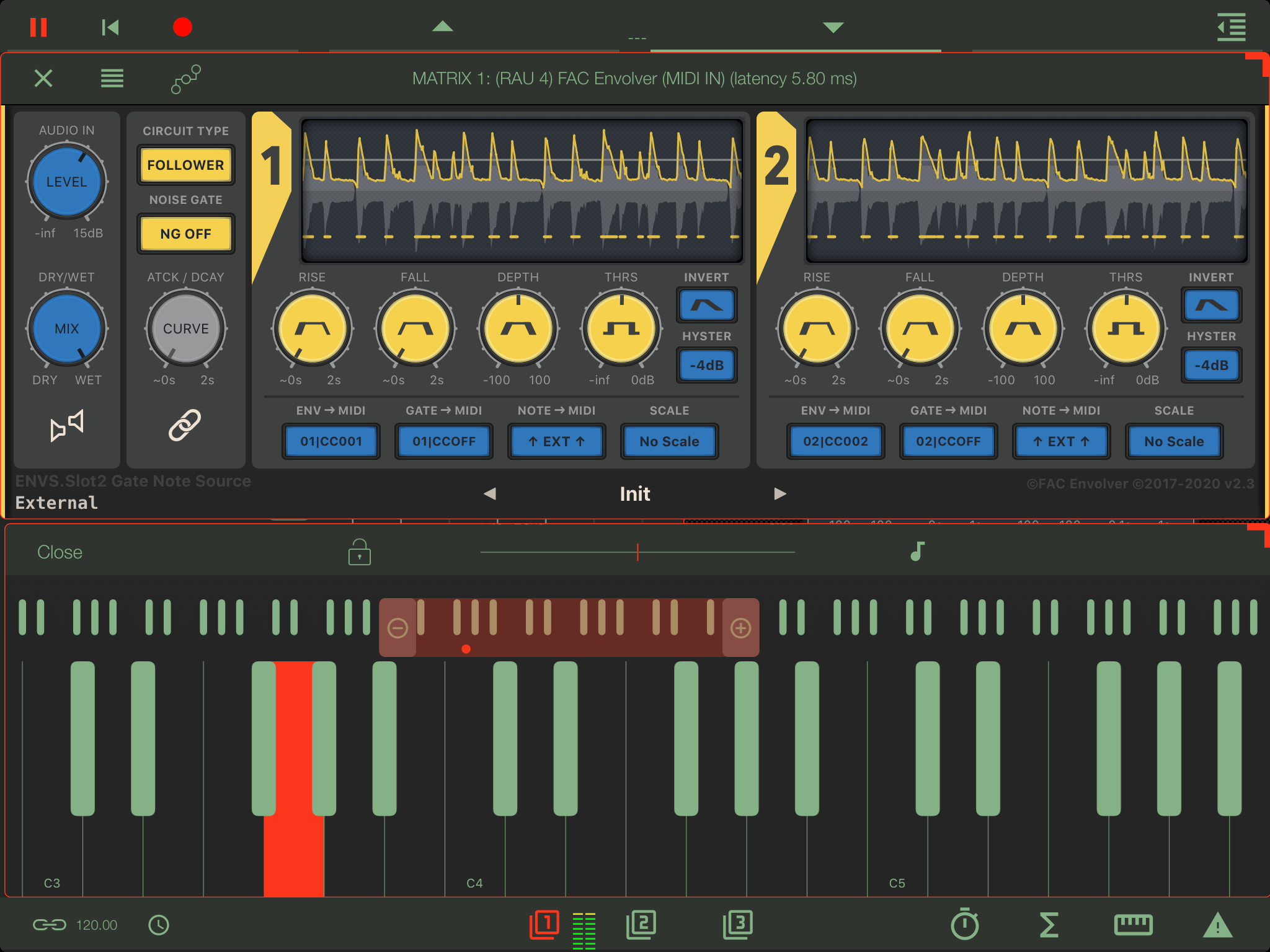
FAC Envolver - ApeMatrix
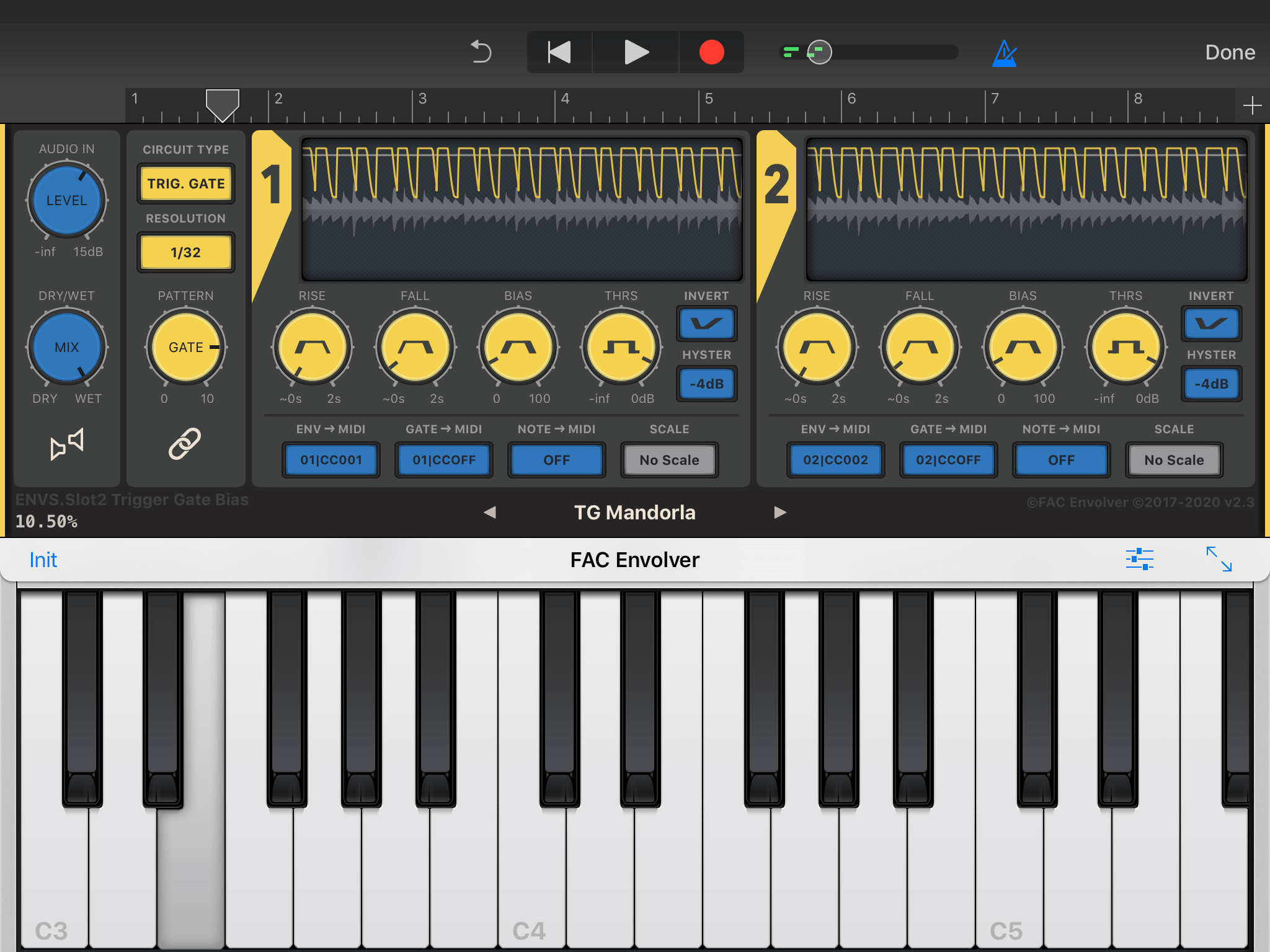
FAC Envolver - Garage Band
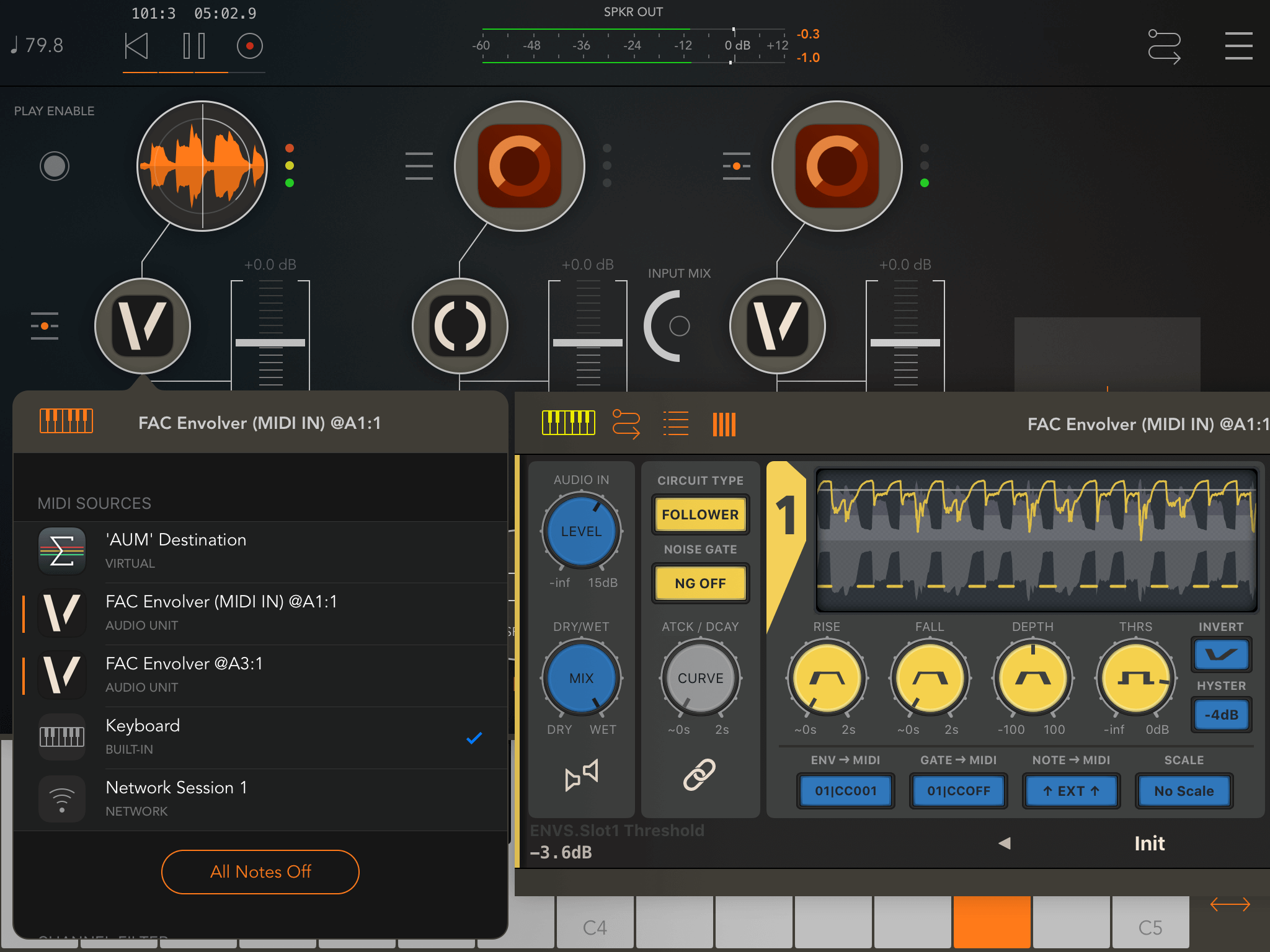
FAC Envolver - AUM (AUDIO + MIDI Keyboard -> Envolver CC/NOTE -> Zeeon)
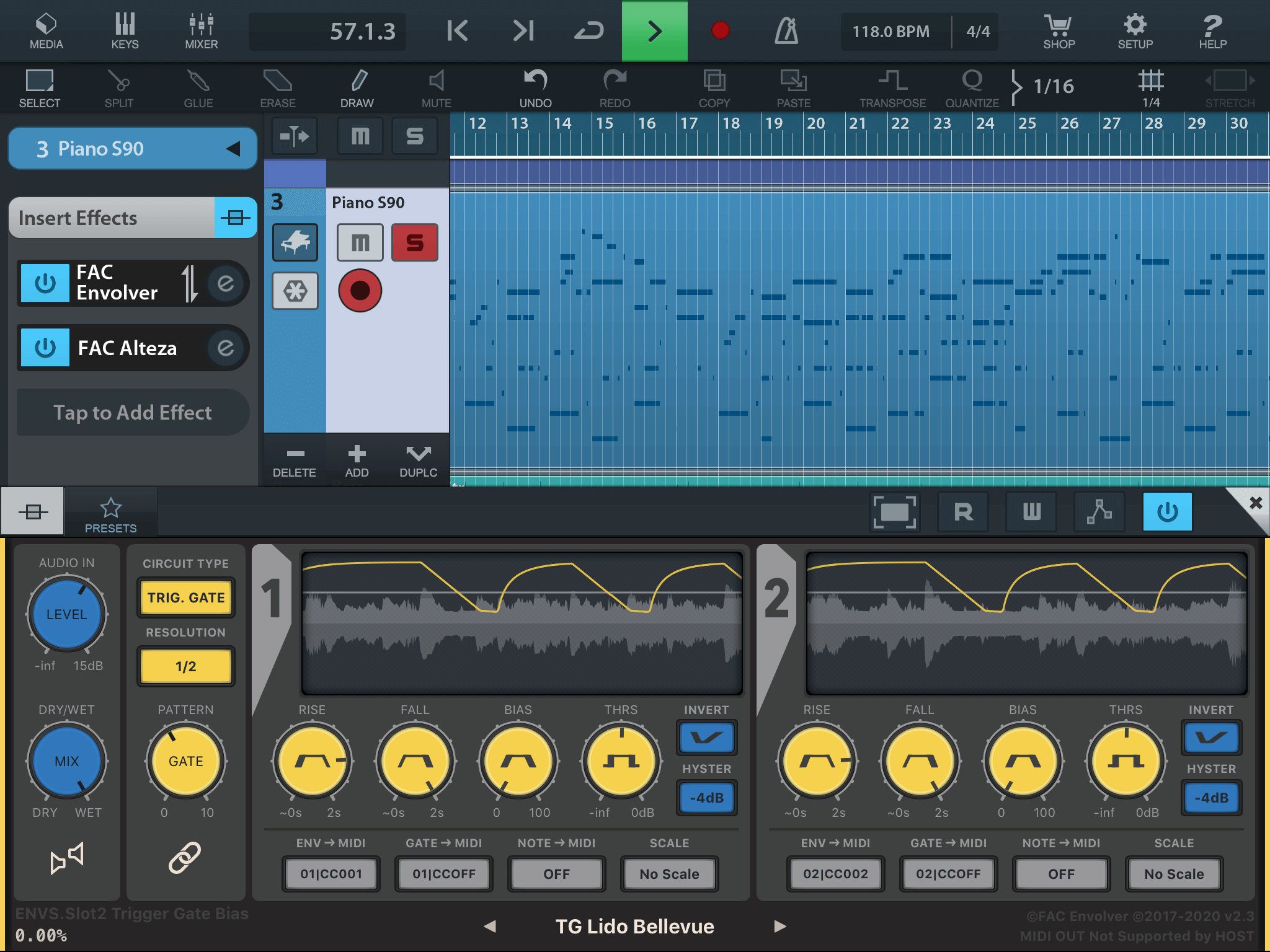
FAC Envolver - Cubase
What Music Makers Are Saying
Review Fac EnvolverBrilliant app, able to create the most subtle and natural modulations from different sources, more than just using an LFO and of course you can combine it with or control an LFO so the sky's the limit
Carnbot
I think a lot of people are going to absolutely love this. Once you get your head around the routing the power of this is almost limitless.
Thesoundtestroom
Just when I was thinking most Dev's/Apps are a pretty boring and uninspiring bunch, along comes a killer app that can do so much, and is so open to interacting with IOS and hardware. 10 outa 10!!
Mayo
Brilliant! Game changer right here.
Jason Donnelly (iPadLoops)
