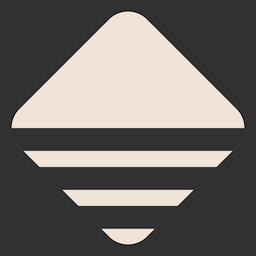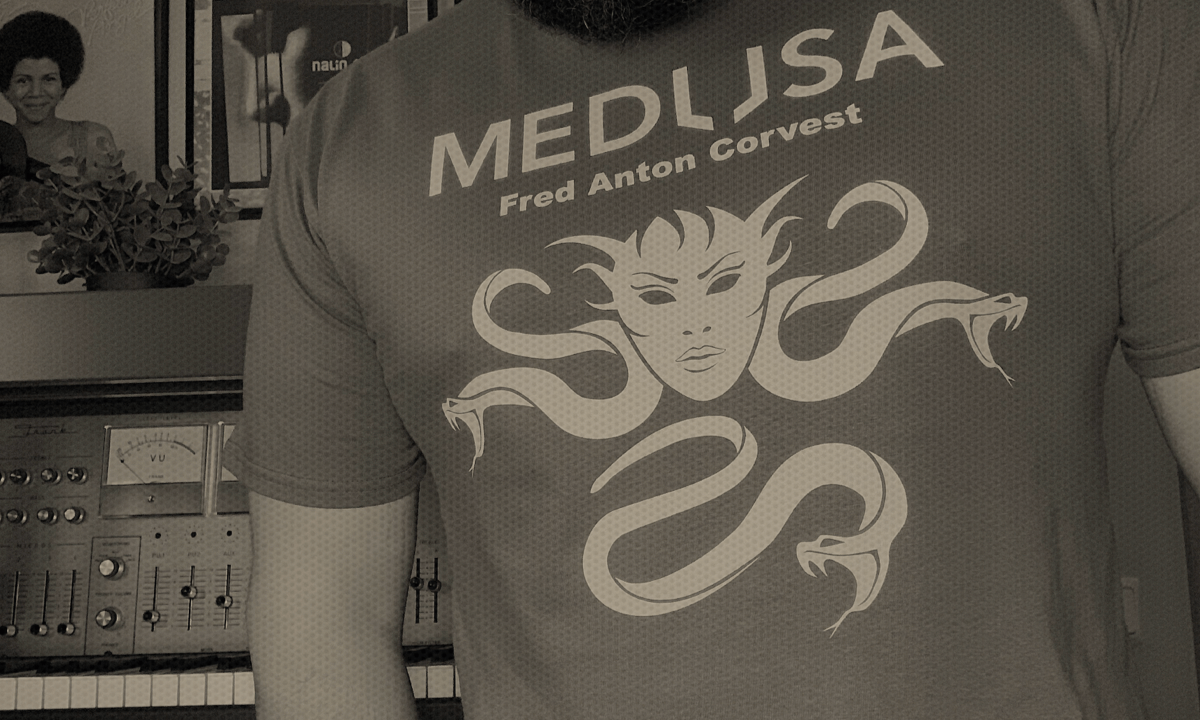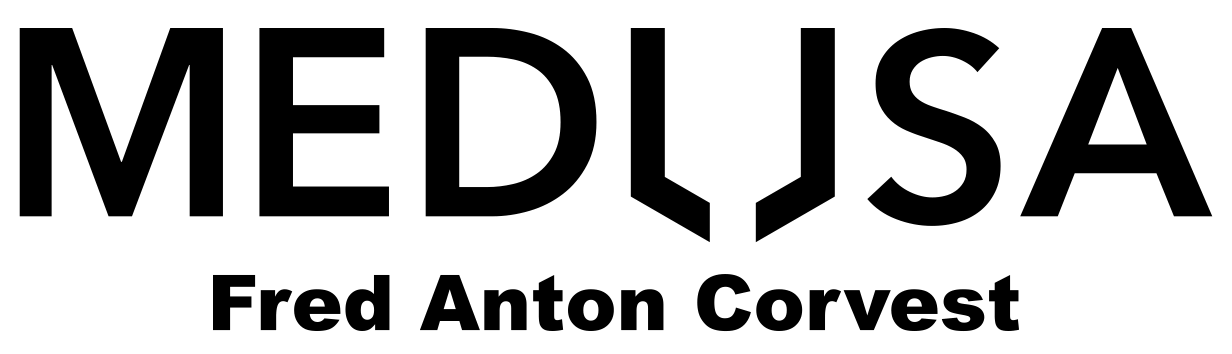


|
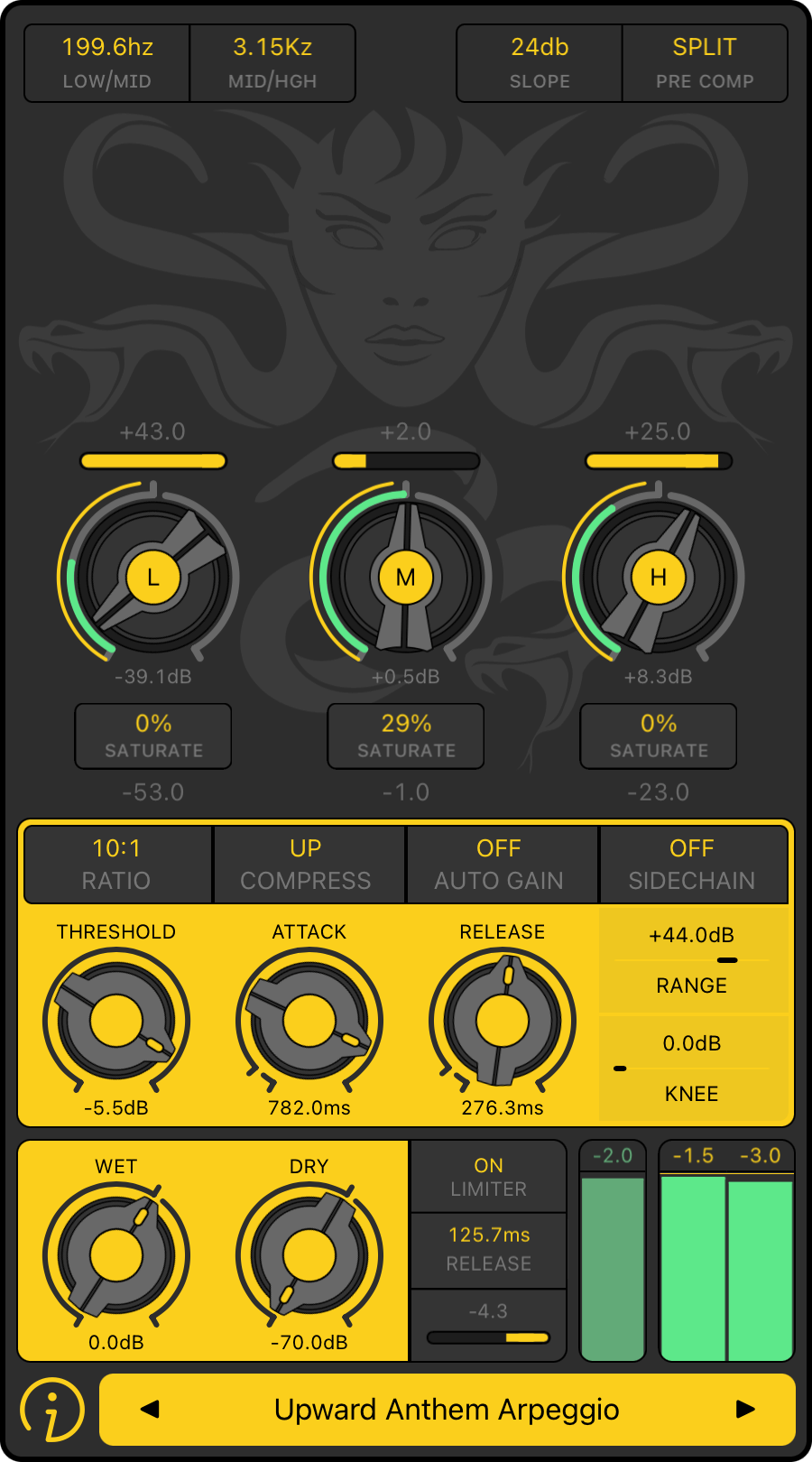 |
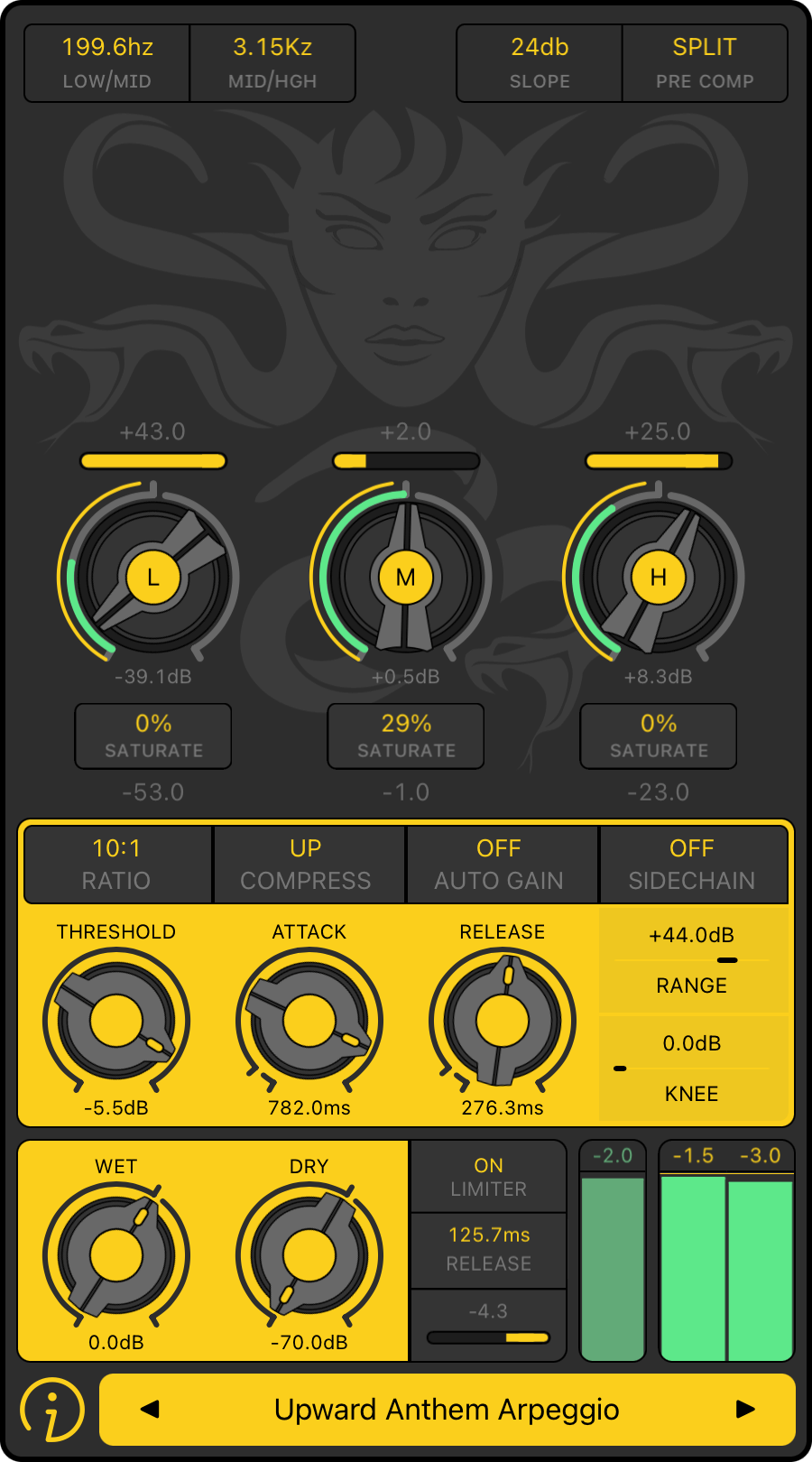 |
|
| |
| FAC Medusa Tip jar (IAP) Get your FAC Medusa T-Shirt | |
Versatile And Characterful Compressor
Compressors are probably the most used audio processors and you surely know what it's all about and how it can help to control the dynamic range of your audio signal. So let's get straight to what makes FAC Medusa a new versatile and characterful compressor!
FAC Medusa combines different dynamic processors into a single and easy to use unit, the input signal flows along the following stages:
Pre-amp with tone control and saturation circuit The input signal is split into three bands of frequencies (Low, Mid and High) according two adjustable crossover points. Setting the level and the saturation amount of each frequency band will definitely make the effect more natural or characterful.
Compression In addition to the usual controls you may expect, FAC Medusa also provides two types of compression. Downward compression which decreases the level of audio signal above the threshold. And also Upward compression which is less known, despite powerful, and increases the level of audio signal below the threshold.
The compression can operate either on the SUM of the frequency bands (L+M+H) or on each frequency band coming from stage 1.
Parallel compression and Brickwall limiter The master Brickwall limiter is optional and will ensure that the output of stage 2, possibly blended with the original audio signal, remain under control. The limiter comes with threshold and release time controls.
As you have realized FAC Medusa has many faces: gentle, natural, or aggressive and colorful. Choose the one you want and be prepared for an exciting sound design experience. Whether you are a budding music producer or passionate amateur musician in any genre, you will definitely find a happy use for it!
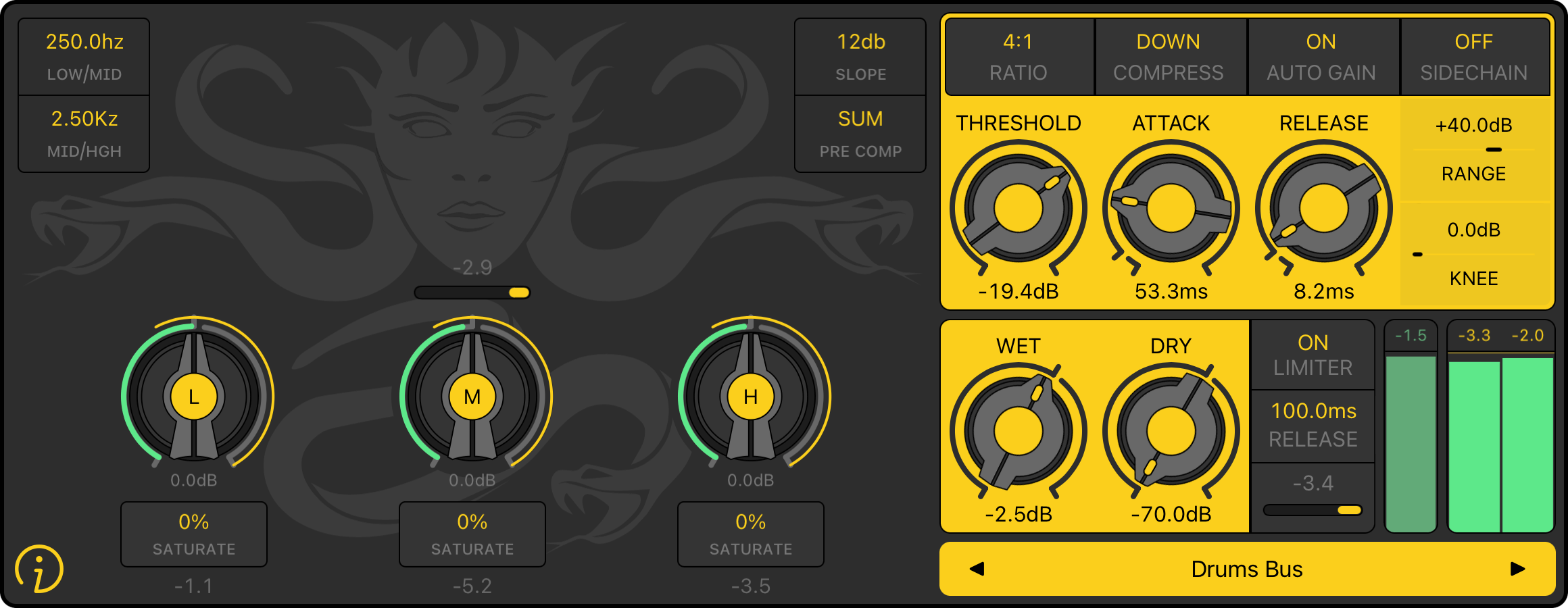
Ⓐ Pre-amp (before compression)
|
Ⓑ Compression
|
Ⓓ Parallel compression and Brickwall limiter
|
Ⓔ Meter IN/OUT
|
Linked parameters change
Long touch any of the pre-amp gain knobs (Ⓐ③) to alter the three values in one single take. This also work on the dry/wet knobs (Ⓐ①).
External Sidechain Input Bus and Multiple Outputs support
The slider sidechain is only enabled when an additional input bus is provided by the host.
A second Audio Unit extension named FAC Medusa (MULTI OUT) provides three additional outputs, one by pre amp.
Warning: You need a host able to provide an input sidechain bus and 3 output busses to the AuV3 plug in. Check the documentation of your host on iOS and macOS. Beware that some hosts may provide a muted additional input bus with no support of the sidechain feature, you will see the slider sidechain set to ON but the ducking will be ignored. In this case, set the slider sidechain to OFF. The additional AuV3 Multi Out extension will always be visible, even if the host does not provide an output bus.
Lookahead and Oversampling
FAC Medusa reports to the host the (low) latency related to the audio processing. Check that your host provides "Latency Compensation".
Always check your audio levels
In general, use the gain in parsimony, to avoid any excessive levels that may damage your ears or your system. FAC Medusa shall not be liable for any loss or damage of whatever nature (direct, indirect, consequential, or other) to your material (software, hardware, or other).
As with all FAC products, the interface has a unique sober look and provides a great user experience. The value of each knob can be monitored at any time. The knobs are very responsive, natural and follow a specific curve according to the parameter type.
Preset Management
FAC Medusa also comes with factory presets to provide you a source of inspiration to satisfy your needs in any situation you might require.
The preset button provides common management features: loading, organization, saving, importing and exporting. The left and right arrows allow fast navigation shortcuts among all the presets (factory + user), a short press on the center label provides a detailed list of all the available presets, select the one you want to work with. On the other hand a long touch (hold) provides contextual operation.
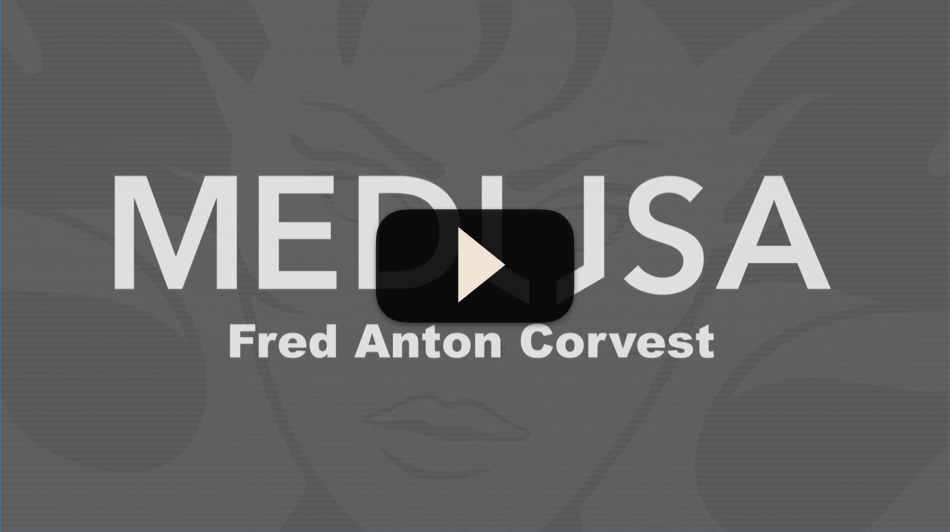 Official Promo Video
Official Promo VideoNew Versatile And Characterful AuV3 Compressor
 The Sound Test Room Pre-Release Demo
The Sound Test Room Pre-Release Demo This Is Stunning - So Much More Than Just A Compressor
 SoundForMore - FAC Medusa
SoundForMore - FAC MedusaFull Tutorial
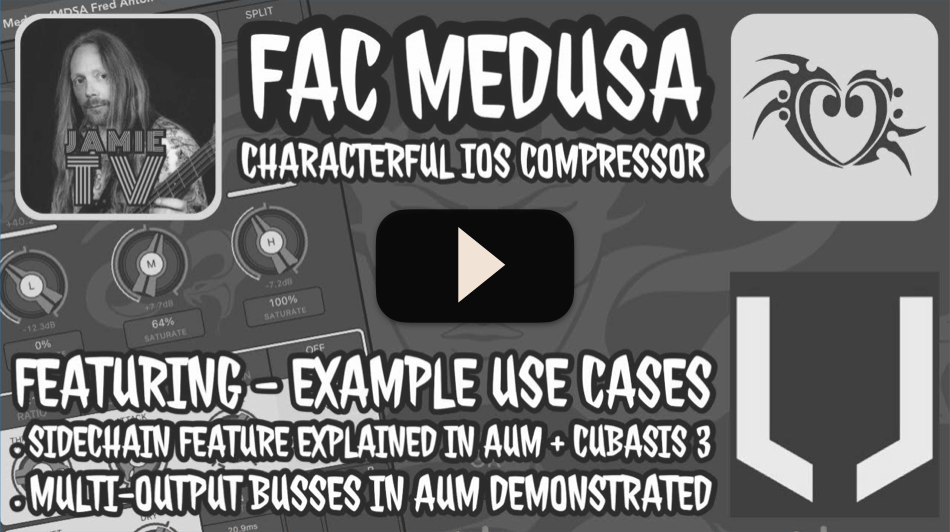 Jamie Mallender - FAC Medusa
Jamie Mallender - FAC MedusaUse cases, Sidechain + Multi Output Busses Explained
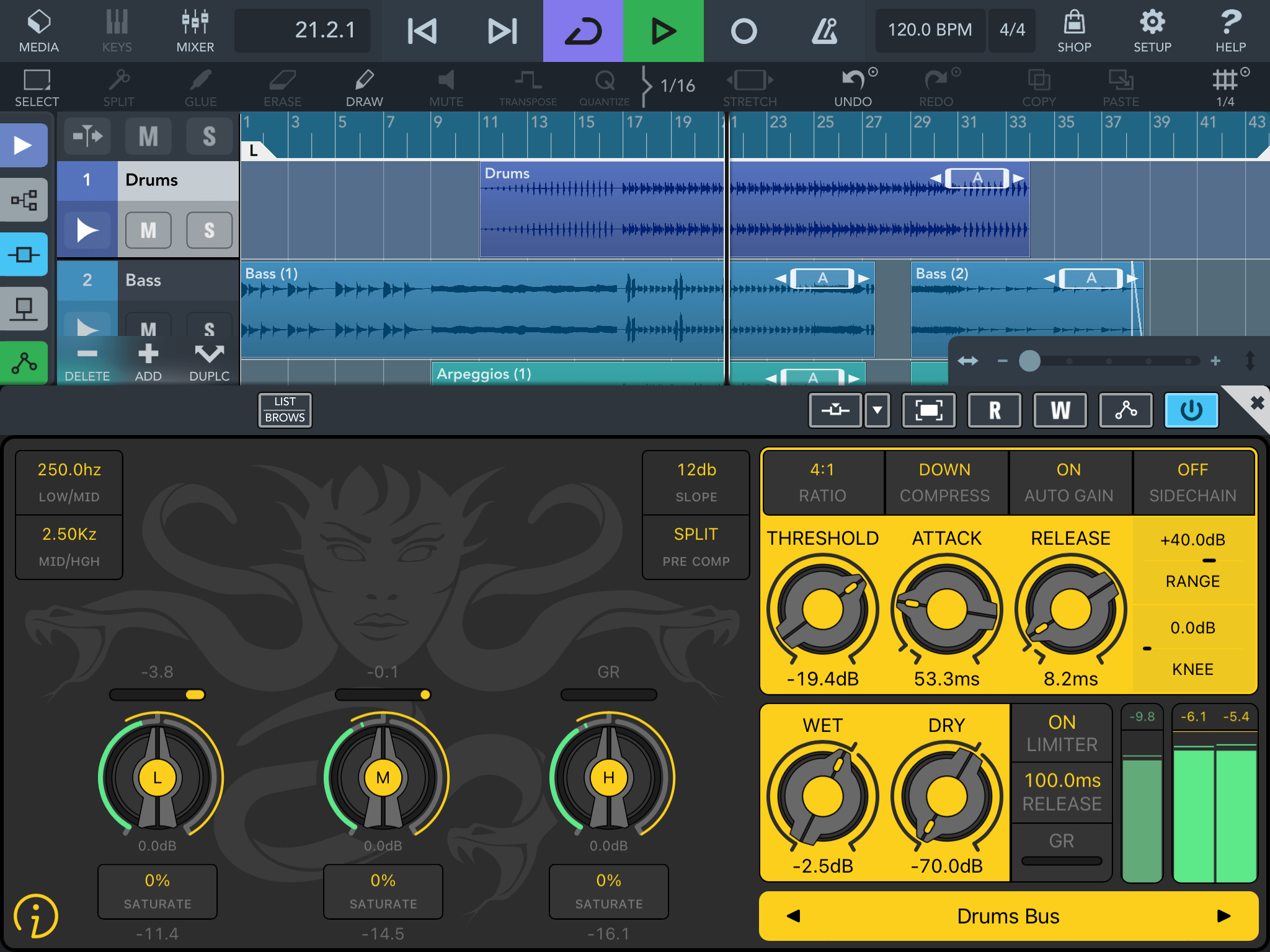
FAC Medusa - Cubasis
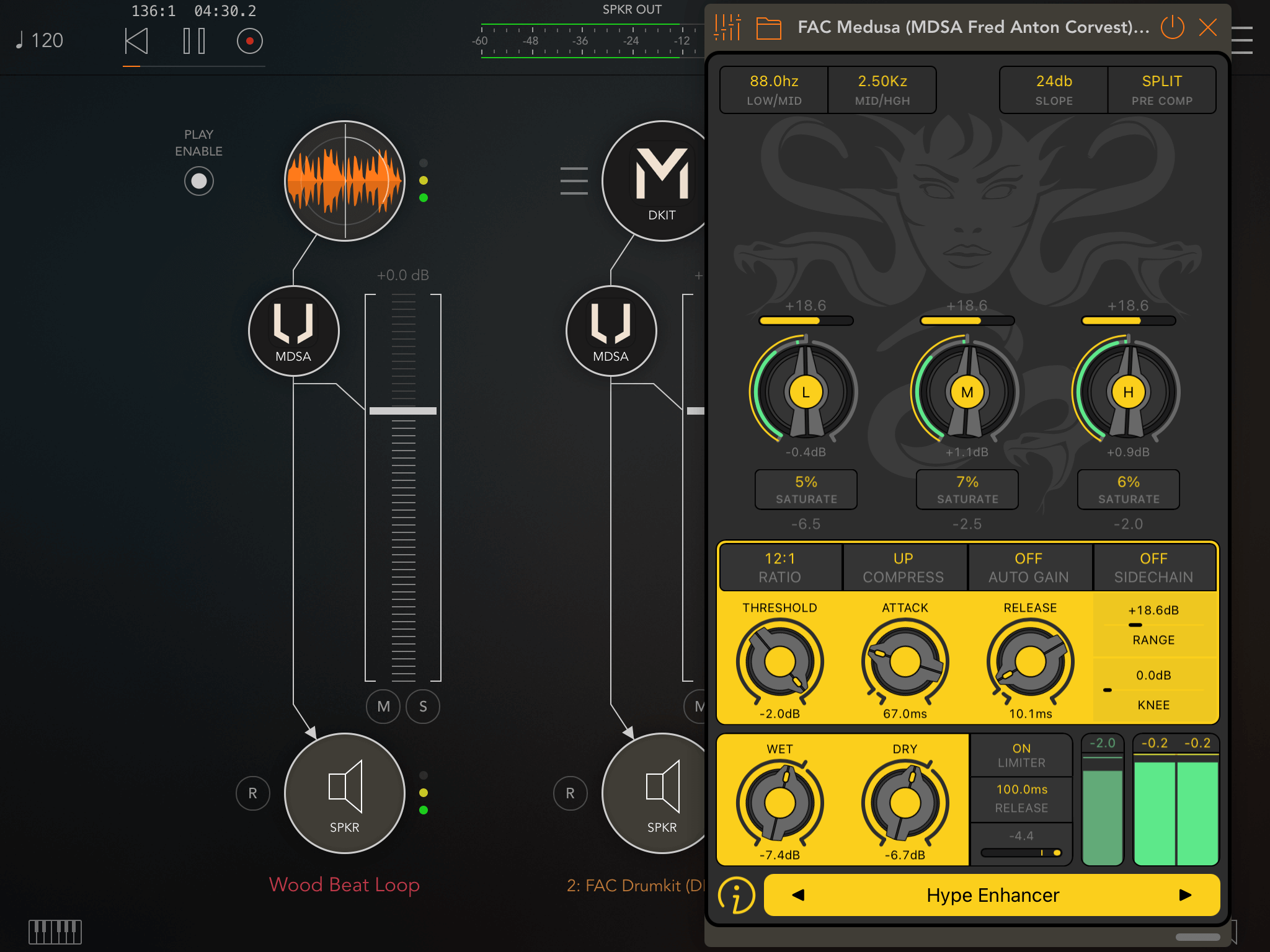
FAC Medusa - AUM
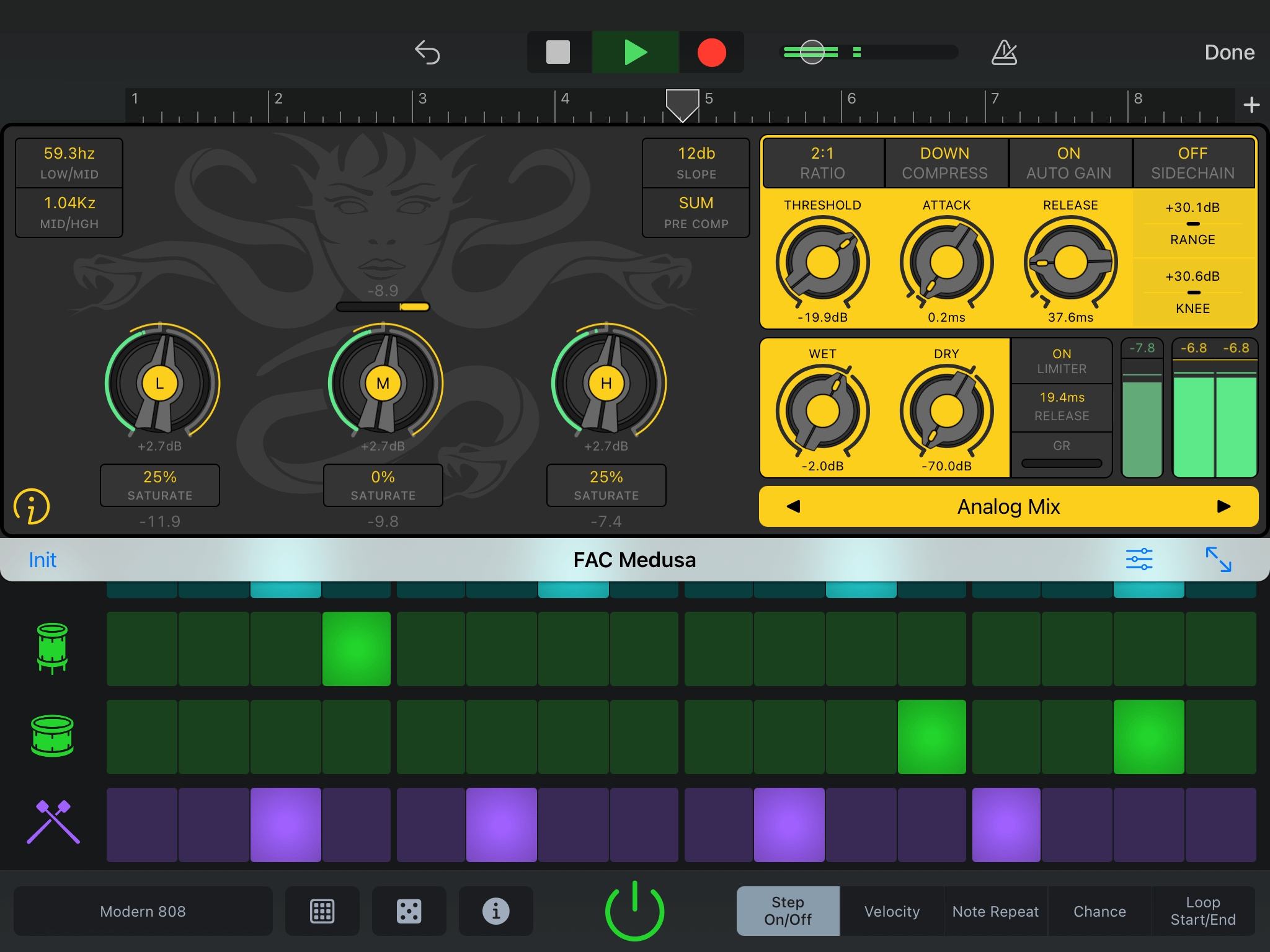
FAC Medusa - Garage Band
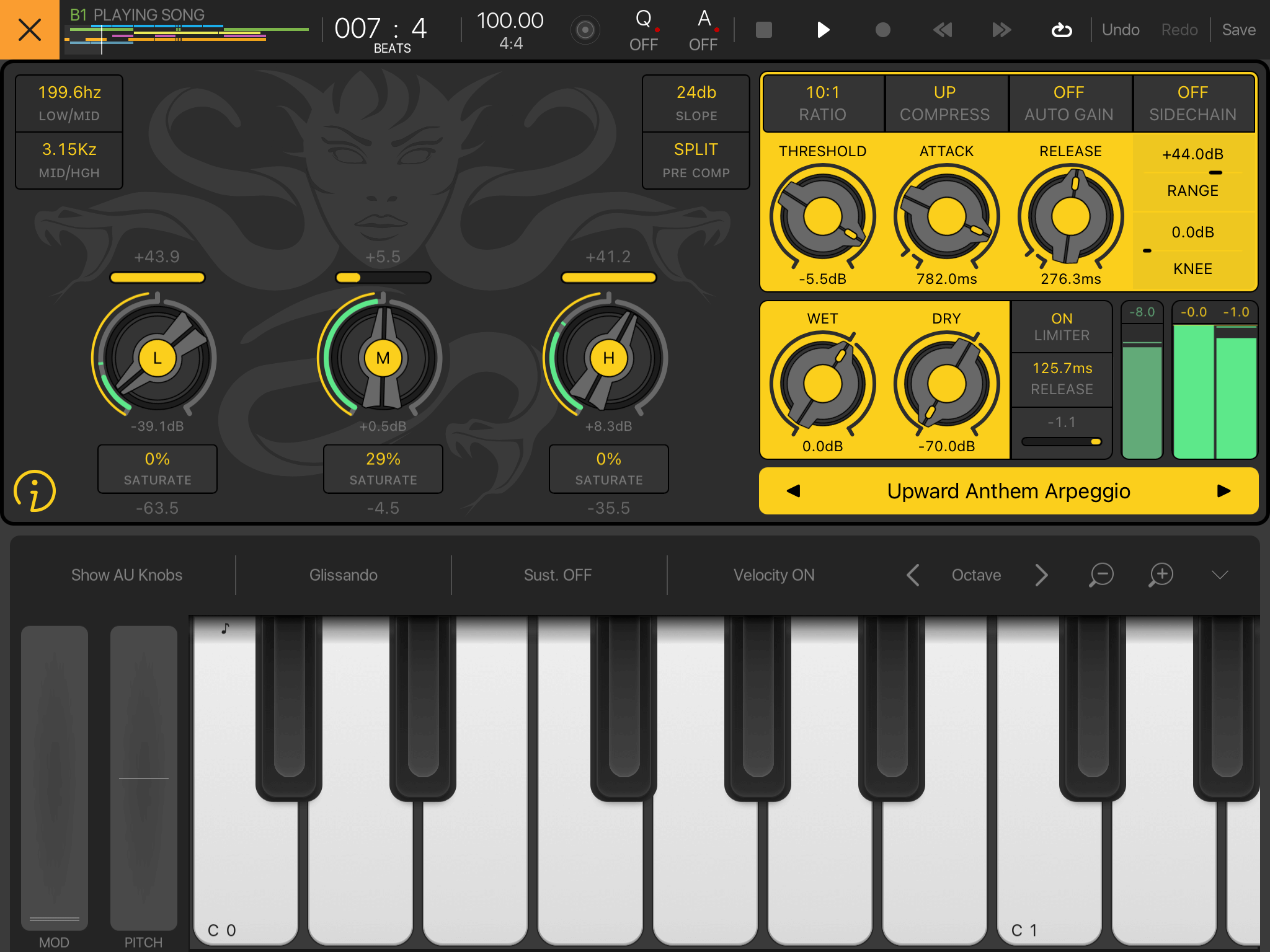
FAC Medusa - Beat Maker
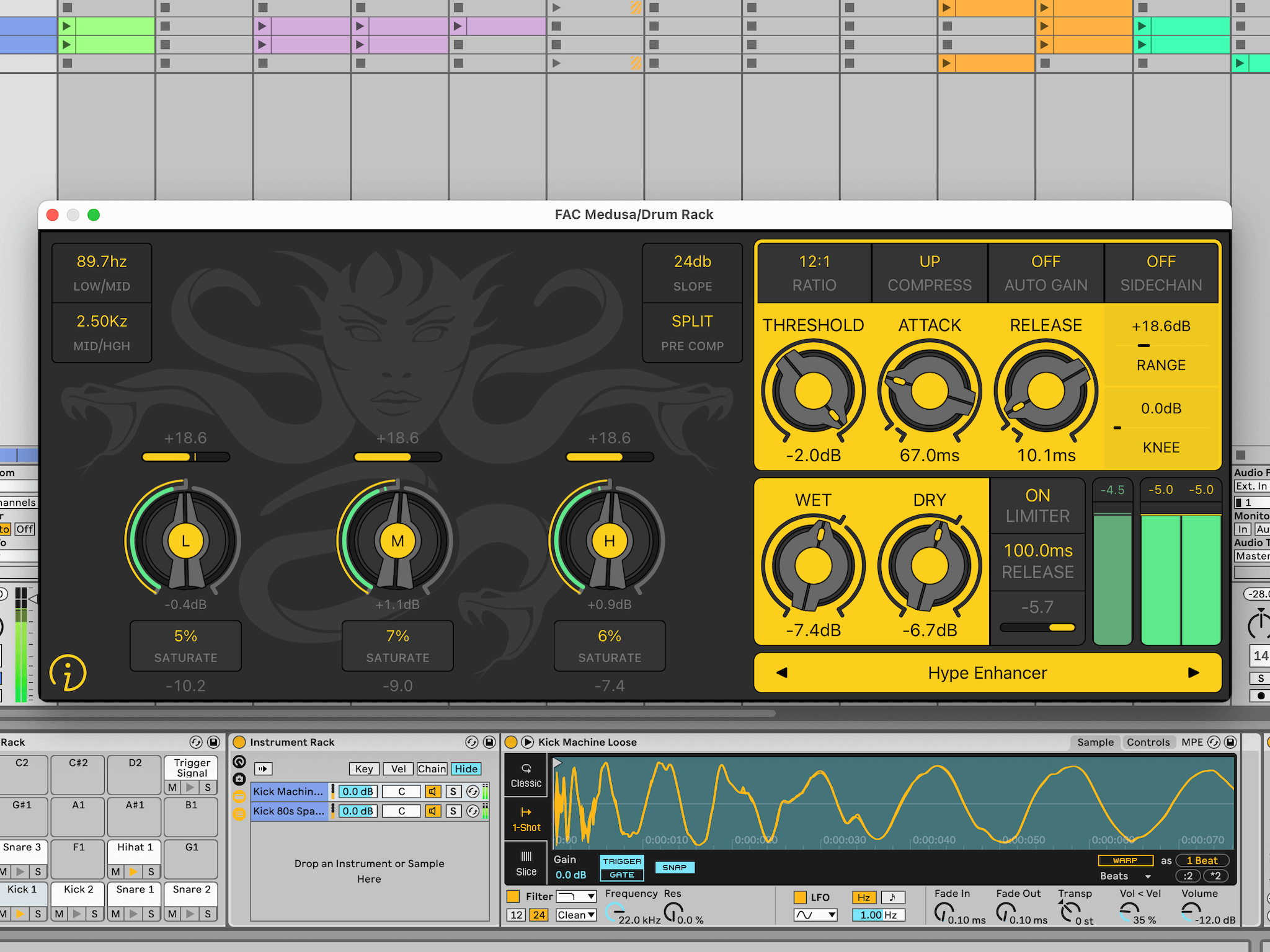
FAC Medusa - Ableton Live (macOS)
Check out what musicians think about FAC Medusa
Review Fac Medusaon the App Store Review Fac Medusa
on the Mac App Store
Wow! Like always, it sounds really great! Just played my DFAM through it. Really really nice!
The saturation sounds so warm and analog, even when I drive it really hard.

Thomas
This sounds sooo damn good. Not all compressors are created equal!
And the animation from Sum to Split is beautiful!

Cue1m01
This is stunning, so much more than just a compressor!

Thesoundtestroom
I simply love it! It has the capacity to tame the decibels in a clean way or to color it to something crunchy!
Damn what a power tool! What a sound and color!

Hubert-Jan
What an amazing app, you broke the mould with Medusa!

Jade
Love from first seconds of use. Simple and effective, great sounding colours to your music material

Qbajew
It’s quick, it’s easy, it looks and sounds great. I’ve had it 10 minutes and I already love it